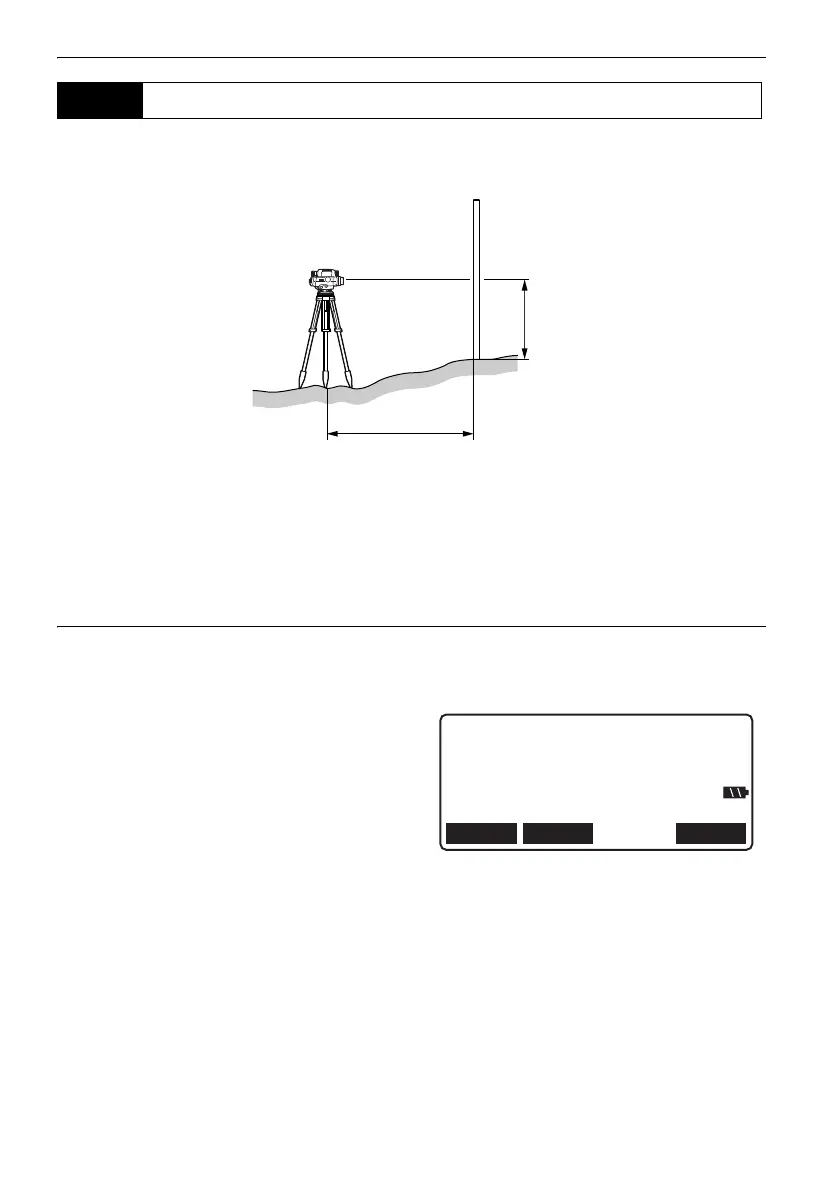10. BASIC OPERATION
36
In Measure mode you can sight point A, take the staff reading Rh, and measure the horizontal distance
Hd to the staff.
• If direct sunlight or strong light enter the eyepiece during measurement, ambient light is too low, or
the staff is set against a background which is too bright, and measurement cannot be performed, an
error is displayed (
"20. WARNING AND ERROR MESSAGES").
• If the DL or staff is subjected to shocks or vibration during use, measurement may be impossible.
Resume measurement during more stable conditions.
PROCEDURE
1. Turn the instrument on.
"7. POWER ON/OFF"
2. Aim the instrument at the staff and press the
Measure key. Measurement starts. When
measurement is complete, the staff readings
(Rh) and horizontal distance (Hd) are
displayed.
• In Repeat, Average, or Rapid mode, values
are renewed with each measurement. Press
[STOP] or the Measure key to stop reading.
Press {ESC} to cancel the reading.
•Auto focus functionality is not available for the DL-501 Standard. Therefore [FOCUS] is not
displayed in the screen of step 2.
10.2 Measuring in Measure Mode
FOCUS
Rh 1.2345 m
Hd 4.321 m
MENUTILT
S
DL-501_E.book 36 ページ 2015年9月17日 木曜日 午後1時21分