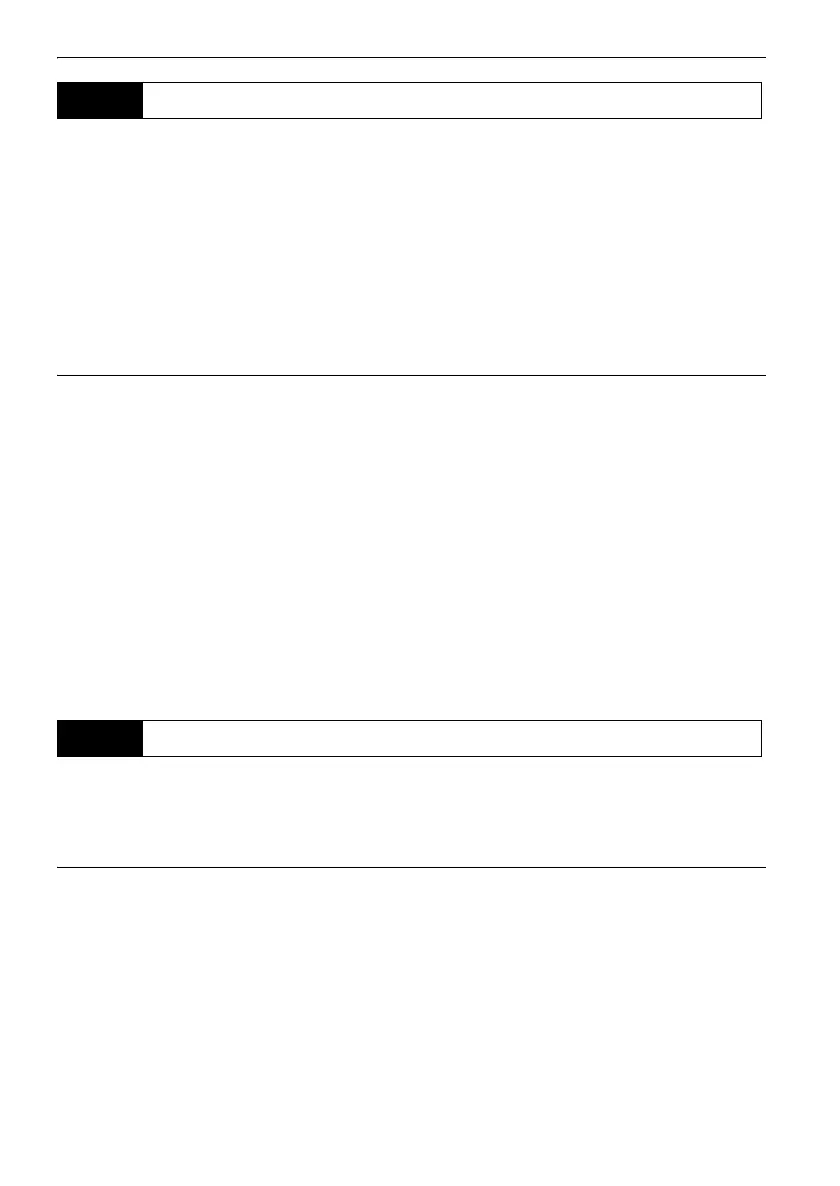9. CONNECTING TO EXTERNAL DEVICES
32
Setting a data collector as the companion device allows measurement and other operations to be
performed from the data collector side.
•
Bluetooth
communication causes DL battery power to be depleted at a rate higher than that for
normal operation.
• Check that the companion device (data collector etc.) is turned on and the relevant Bluetooth
settings are complete.
PROCEDURE
1. Complete the necessary settings for Bluetooth
communication.
"9.1 Wireless Communication using
Bluetooth Technology"
2. Check communication status.
"9.2 Establishing a connection between
the DL and paired Bluetooth device"
3. Initiate measurement using the paired
Bluetooth device (e.g. a data collector). DL will
respond and measurement will start.
Measured values are then displayed in the
Meas mode screen.
It is possible to set a computer as the companion device and output JOB data and route data via
wireless communication.
PROCEDURE Outputting JOB data to a host computer
1. Complete the necessary settings for Bluetooth
communication.
"9.1 Wireless Communication using
Bluetooth Technology"
2. Check communication status.
"9.2 Establishing a connection between
the DL and paired Bluetooth device"
9.3
Communication between the DL and Companion Device
9.4
Outputting data using Bluetooth communication
DL-501_E.book 32 ページ 2015年9月17日 木曜日 午後1時21分
