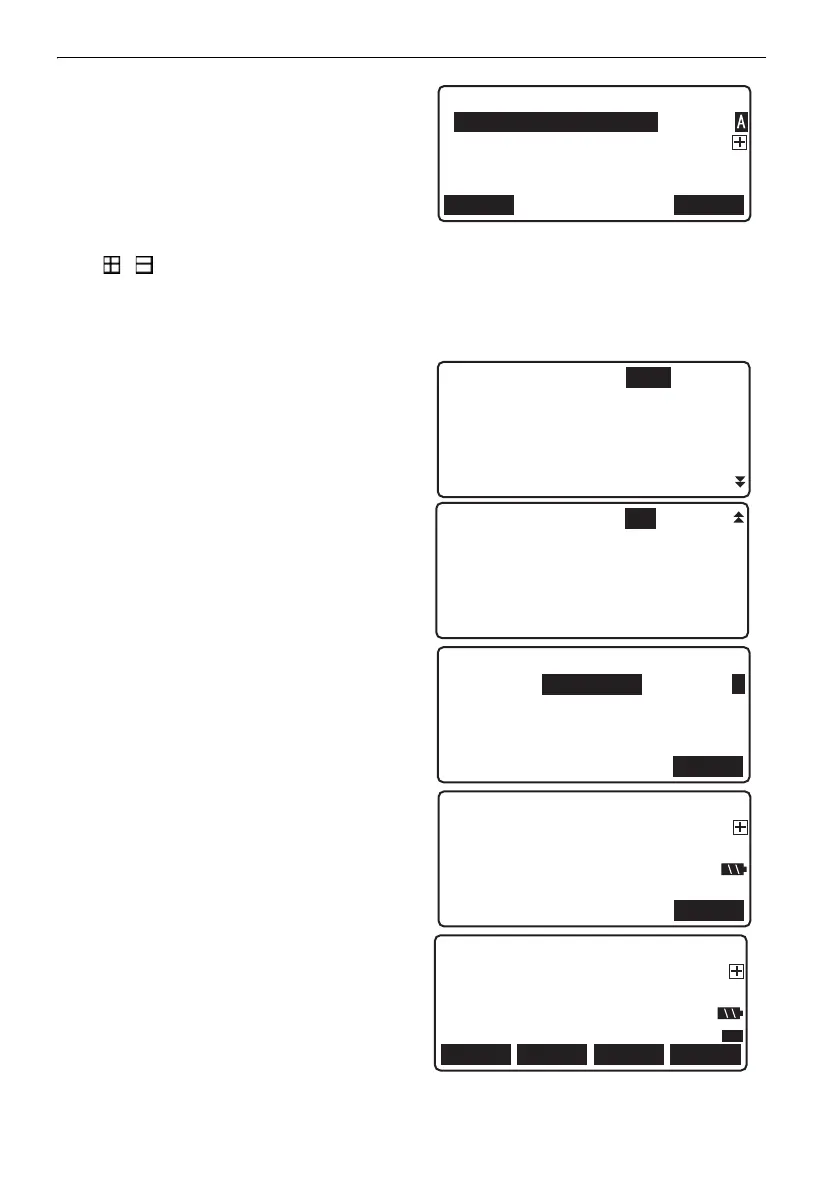11. SIMPLE MEASUREMENT
38
• [PT.ID]: Press to change the current point ID.
Subsequent point IDs will be assigned
automatically in either ascending or
descending order.
Select [Decr.]/[Incr.] for descending/
ascending order.
• ( ) will be displayed to the right of the
point ID when ascending (descending)
order is selected.
•Point ID settings can be changed mid-route.
•[CNFG]: Press to configure measurement
settings.
• Press [INPUT] on page 2 to manually input
Rh values and Hd values obtained using the
telescope stadia lines.
6. Check point ID, double-run setting, and
measurement results.
Press [OK].
7. Measure foresight.
OK
Pt.id
:0000A
Meas.pt type:BS
Line :Go
Decr.
A.F.setting :Yes
Tilt warn :Yes
Meas mode :Single
Ht reso.
Dist reso.
:0.01mm
:0.001m
Data input
Rh : 0.00000m
Hd : 0.000 m
OK
1
OK
BS Go
BS0001
Rh 2.45678m
Hd 17.891 m
S
FOCUS
FS Go
FS0001
Rh
Hd
PT.ID
CNFGTILT
S
P1
DL-501_E.book 38 ページ 2015年9月17日 木曜日 午後1時21分