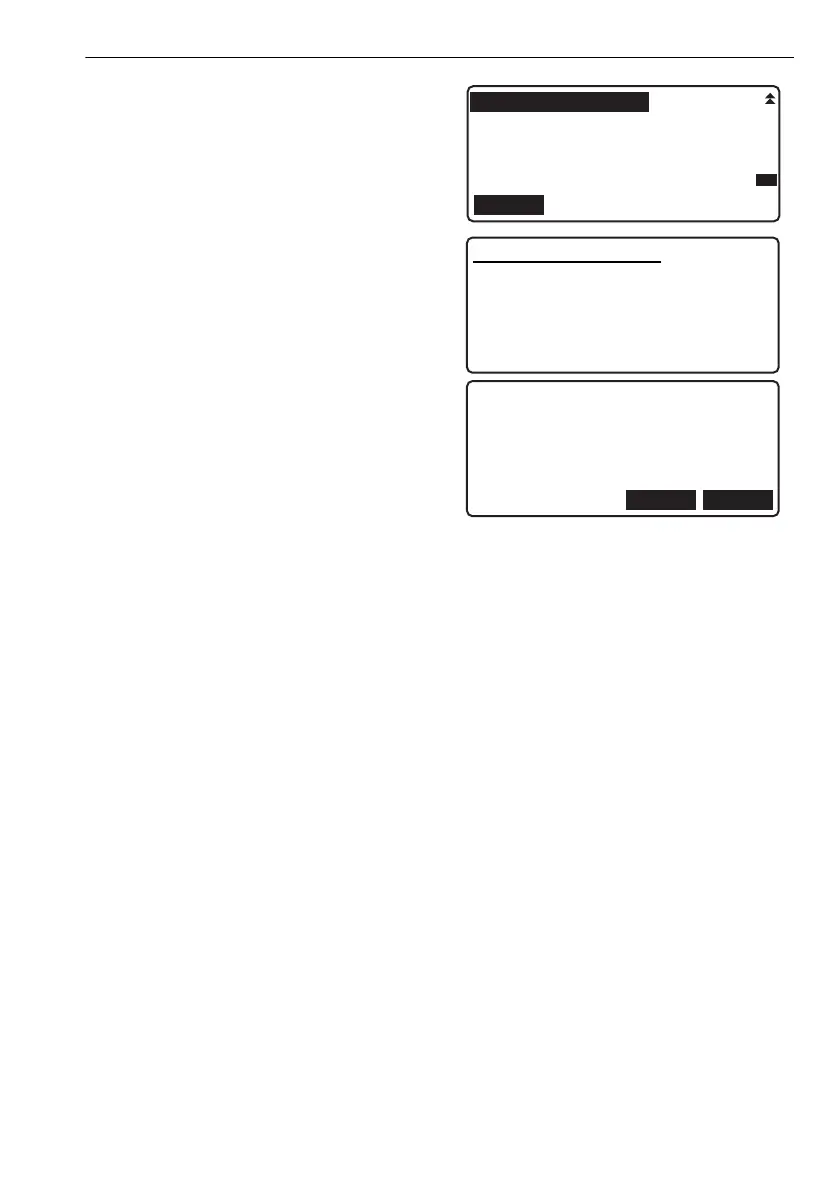81
16. ROUTE SETTINGS
•Press [DETAIL] on page 2 to display
detailed information for the selected IS
point.
•Press {ESC} to return to the IS point list.
5. Press [OK] in the screen of step 4 to display
the screen at right.
Press [YES] to delete selected IS point(s).
RT01_IS00006 DEL
RT01_IS00007 DEL
RT01_IS00008
DETAIL
P2
IS Go
Route01-IS0001
Rh 1.51020 m
Hd 12.519 m
Z 105.44050 m
IS deletion
Intermediate sight
deletion
Confirm ?
YESNO
DL-501_E.book 81 ページ 2015年9月17日 木曜日 午後1時21分