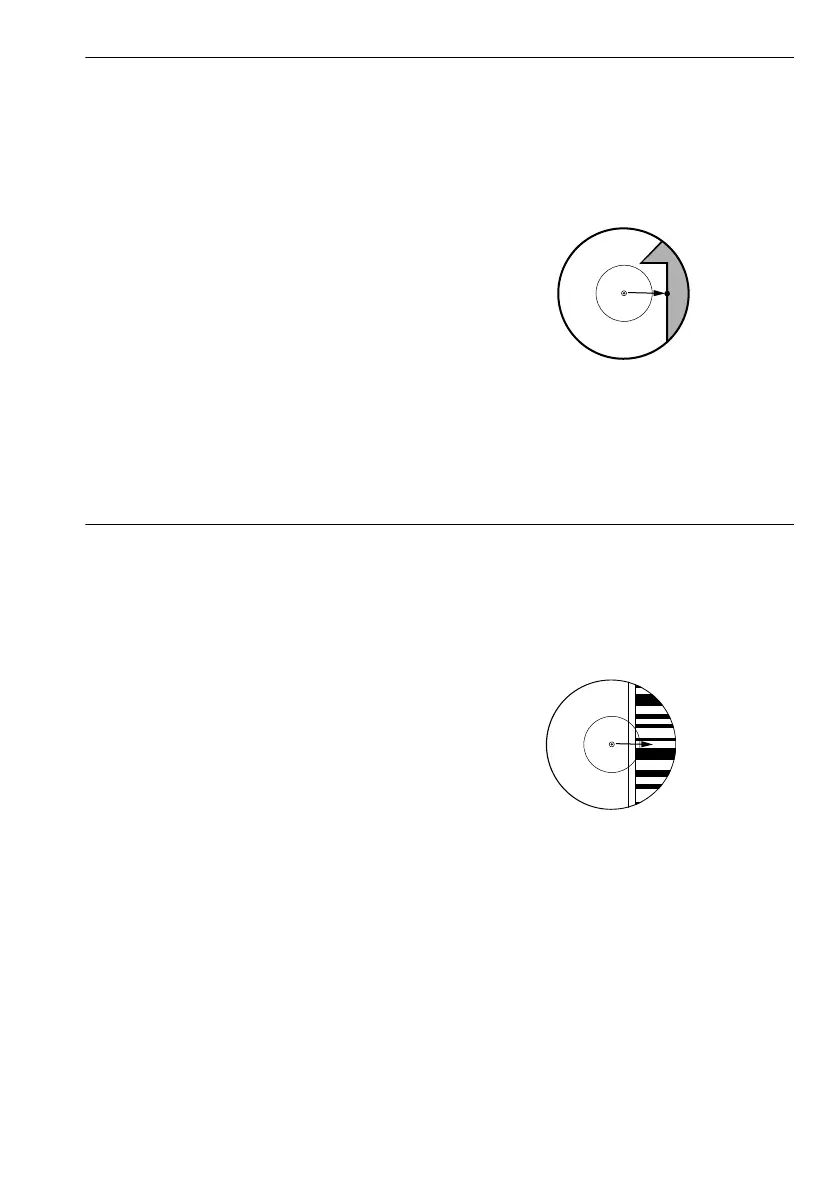27
8. FOCUSING AND SIGHTING THE STAFF
5. Turn the horizontal fine motion knobs until that
vertical line is centered in the field of view.
6. Looking through the view finder, turn the view
finder eyepiece screw until the 2 circles are
focussed.
7. Use the view finder axis alignment screw to
align the 2 circles in the view finder with the
same vertical line described in step 4.
The sighting axis of the view finder is now
aligned with the sighting axis of the telescope
as seen through the eyepiece.
Eliminating parallax
This is the relative displacement of the target image with respect to the reticle when the
observer’s head is moved slightly before the eyepiece.
Parallax will introduce reading errors and must be removed before observations are taken.
Parallax can be removed by refocussing the reticle.
PROCEDURE Using Auto Focus to focus on the staff
1. Turn the instrument on.
"7. POWER ON/OFF"
2. Aim the objective lens roughly in the direction of
the staff.
3. Use the horizontal fine motion knobs to align the
2 circles in the view finder until the staff is
approximately centered.
4. Press the Measure key. The instrument
automatically focuses on the staff and
measurement starts.
DL-501_E.book 27 ページ 2015年9月17日 木曜日 午後1時21分