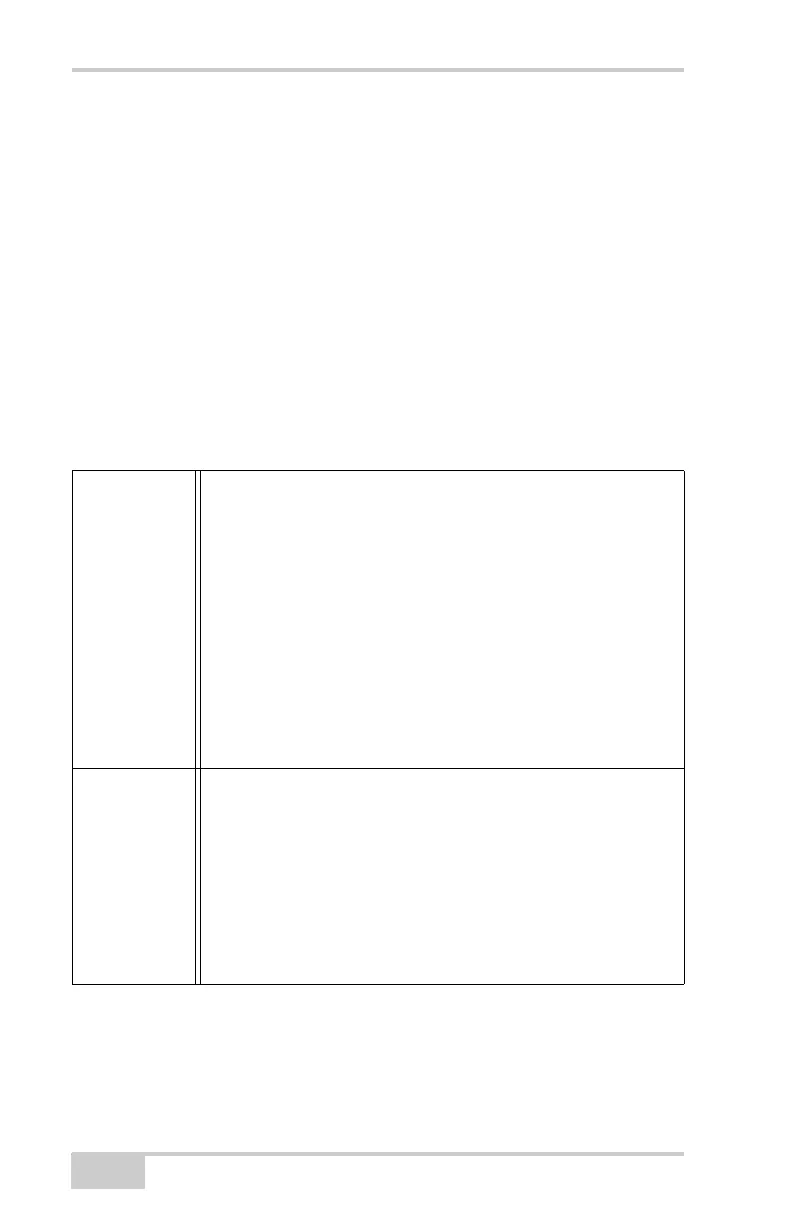Introduction
GR-5 Operator’s Manual
1-12
operation may require from fractions of a second to several
minutes, depending on the circumstances and the amount of
internal memory.
• Solid Red – indicates a fault condition with the receiver (no more
memory, no SDHC card inserted, a hardware problem, or an
improper OAF).
Table 1-2 on page 1-13 describes the REC LED status when using the
FUNCTION button.
The RX TX LED displays the status of the modem. Table 1-1
describes the LED colors and patterns for the different modems
available for the GR-5 receiver.
The BT LED indicates the level of activity at the Bluetooth wireless
technology communication link:
• Blue flashes – the Bluetooth module is on but no connection is
established.
Table 1-1. RX TX LED Indications
FH915 Plus/
Digital/Satel
Modems
• No light – modem is turned off.
• Green flashes – modem is in receiver mode.
• Solid Green – a radio link has been established; modem is
ready to receive data.
• Solid Green plus Red flashes – modem is receiving data.
• Solid Red – modem is in transmitter mode.
• Red flashes – a fault condition has been detected. Check the
condition of the radio modem’s antenna to ensure it is
undamaged, and is connected properly and securely. Also make
sure nothing interrupts the signal.
• Red flashes plus Green flashes – modem is in command mode.
GSM/GPRS
• Solid Orange (Red and Green) – the modem is initializing.
• Green flashes – the modem is on, registered on the network,
and is waiting for incoming calls (Slave mode).
• Solid Red – a connection has been established.
• Green flashes – the modem is in direct control mode (Daisy
Chain).
• Orange flashes – an error has occurred (initialization error,
wrong PIN code, and so forth).
