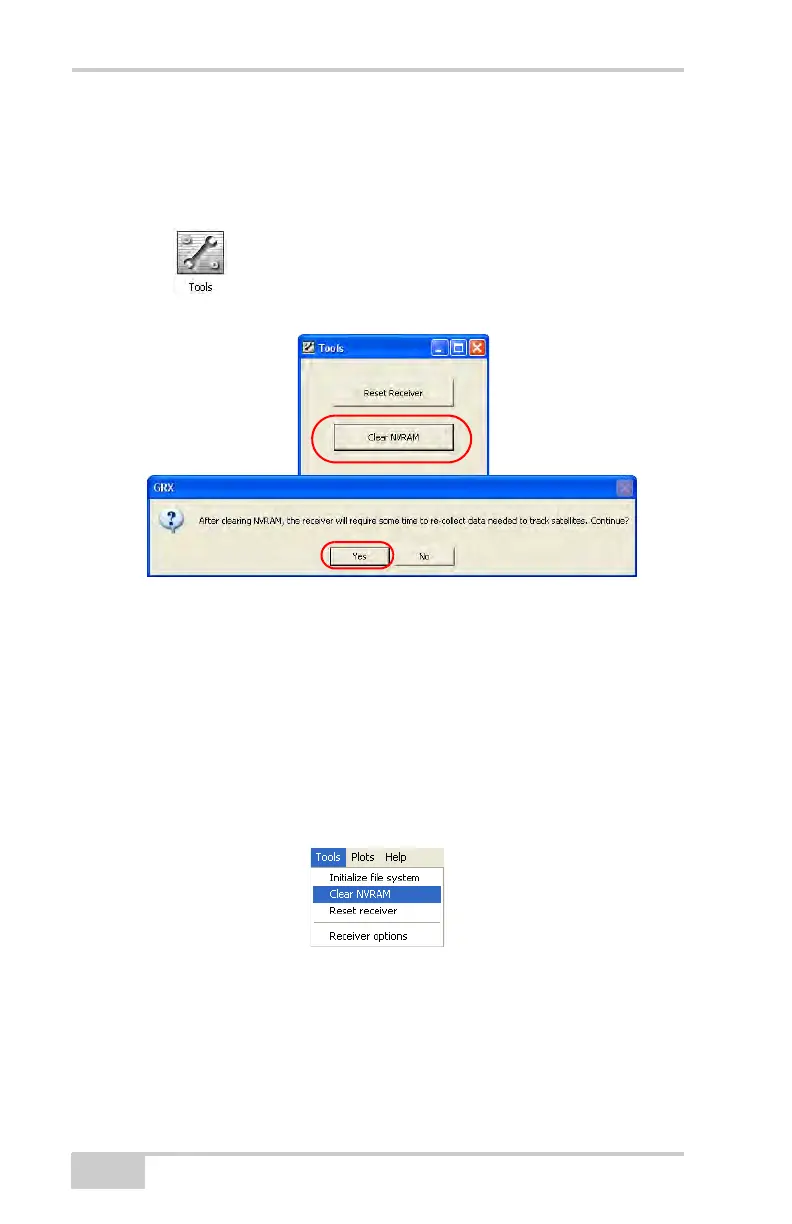Receiver and File Maintenance
GR-5 Operator’s Manual
5-18
Clearing the NVRAM Using TRU
1. Connect the receiver and computer. Open TRU. See “Connecting
the Receiver and a Computer” on page 2-21 for this procedure.
2. Click icon in the main window. The Tools dialog box
allows the user to reset the receiver and to clear the NVRAM
Figure 5-18. Tools Dialog Box
3. Click the Clear NVRAM button and click Yes button to continue
this procedure.
Clearing the NVRAM Using PC-CDU
1. Connect the receiver and computer. See “Connecting the
Receiver and a Computer” on page 2-21 for this procedure.
2. Click ToolsClear NVRAM (Figure 5-19).
Figure 5-19. Clear NVRAM with PC-CDU
While the NVRAM clears, the REC LED flashes green and red; the
STAT LED flashes red. The receiver automatically disconnects when
finished.
