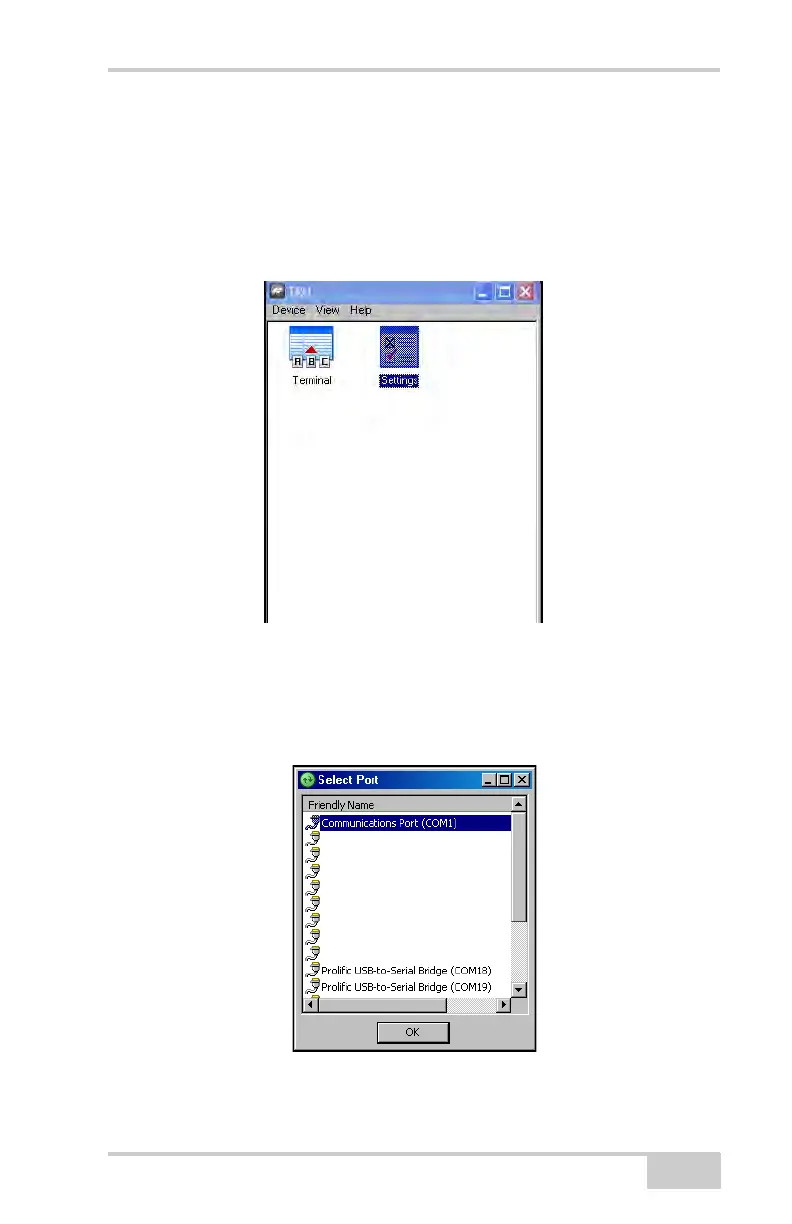Managing the Radio Modem
P/N 7010-1004
3-3
Connecting with the Radio Modem
1. Turn on the receiver. Connect the computer and receiver using an
RS-232 cable or Bluetooth wireless technology.
2. Open TRU. Click Device Application Mode Modem
Managing. Then click Device Connect.
Figure 3-1. Modem Managing
3. Select the COM Port of the computer to which the receiver is
connected.
4. Select the COM Port the receiver is connected to. Click OK.
Figure 3-2. Select COM Port
