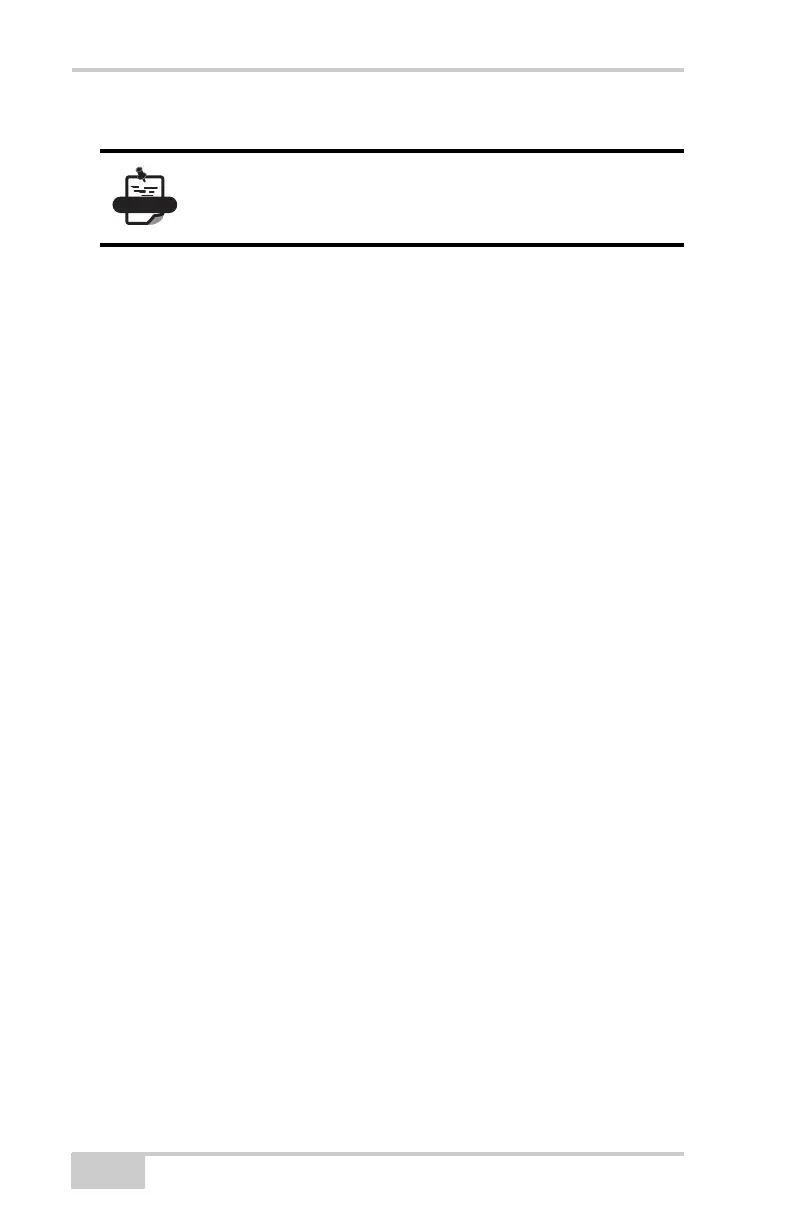Pre-survey Preparation
GR-5 Operator’s Manual
2-24
See “Configuring the Receiver Using TRU” on page 3-19 for more
information on configuring the receiver.
Establishing a USB Connection
Make sure the computer has the TPS USB driver installed and that the
USB option is enabled.
1. Using the USB cable, connect the USB port of the computer to
the receiver’s USB port.
2. Press the power buttons on the receiver and computer to turn
them on.
3. Connect to the configuration software (PC-CDU) as described in
the “Configuring the Receiver Using PC-CDU” on page 3-32.
Bluetooth Module
Configuration
Use TRU, and the computer to:
• access the Bluetooth wireless technology module
• configure the Bluetooth module
• check or change the module’s configuration
To access the Bluetooth wireless technology module, first download
and install TRU, then connect the computer and the receiver and run
the configuration program. See “Installing Topcon Software” on
page 2-2 for details.
Once TRU is available, follow these steps to configure the Bluetooth
module.
To successfully connect to the GR-5 receiver, do
not check the External Receiver checkbox in the
Connection Parameters dialog box.
