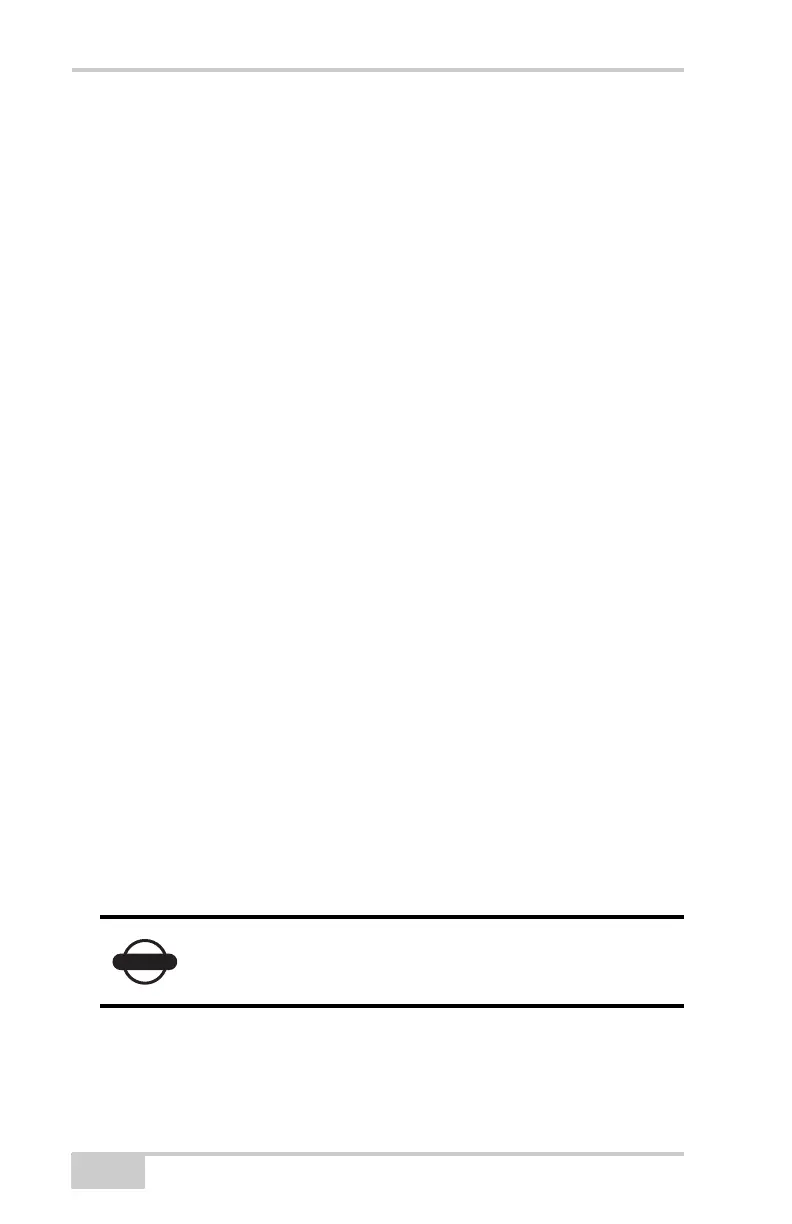Pre-survey Preparation
GR-5 Operator’s Manual
2-2
Installing Topcon Software
The Topcon GPS+ CD includes the following software programs
used for configuring and maintaining the receiver. This software is
also available on the TPS website to registered users.
If installing the program(s) from the GPS+ CD, insert the CD into the
computer’s CD-ROM drive. If downloading the program(s) from the
website, extract the program’s files into a folder on the hard drive.
The following sections describe installing this software, and other
sections throughout the manual describe using this software with the
receiver.
Installing PC-CDU
PC-CDU™ is a comprehensive Windows® software product
designed for controlling GNSS receivers developed by Topcon
Positioning Systems. PC-CDU uses the GPS Receiver Interface
Language (GRIL) to configure various receiver settings and diagnose
receiver performance.
The PC-CDU software exists in two versions: a full-functionality
version called PC-CDU MS and a reduced-functionality version
called PC-CDU Lite. PC-CDU Lite is available for free on the
Topcon website or the GPS+ CD.
Computer requirements for PC-CDU are: Windows® 98 or newer
and an RS-232C or USB port, or Bluetooth capable. Use PC-CDU
version 7.12 or newer to correctly configure the receiver.
• PC-CDU Lite ver. 7.12 or newer
• TRU ver. 2.2 or newer
Refer to the PC-CDU Reference Manual for full
details on installing and using PC-CDU.
