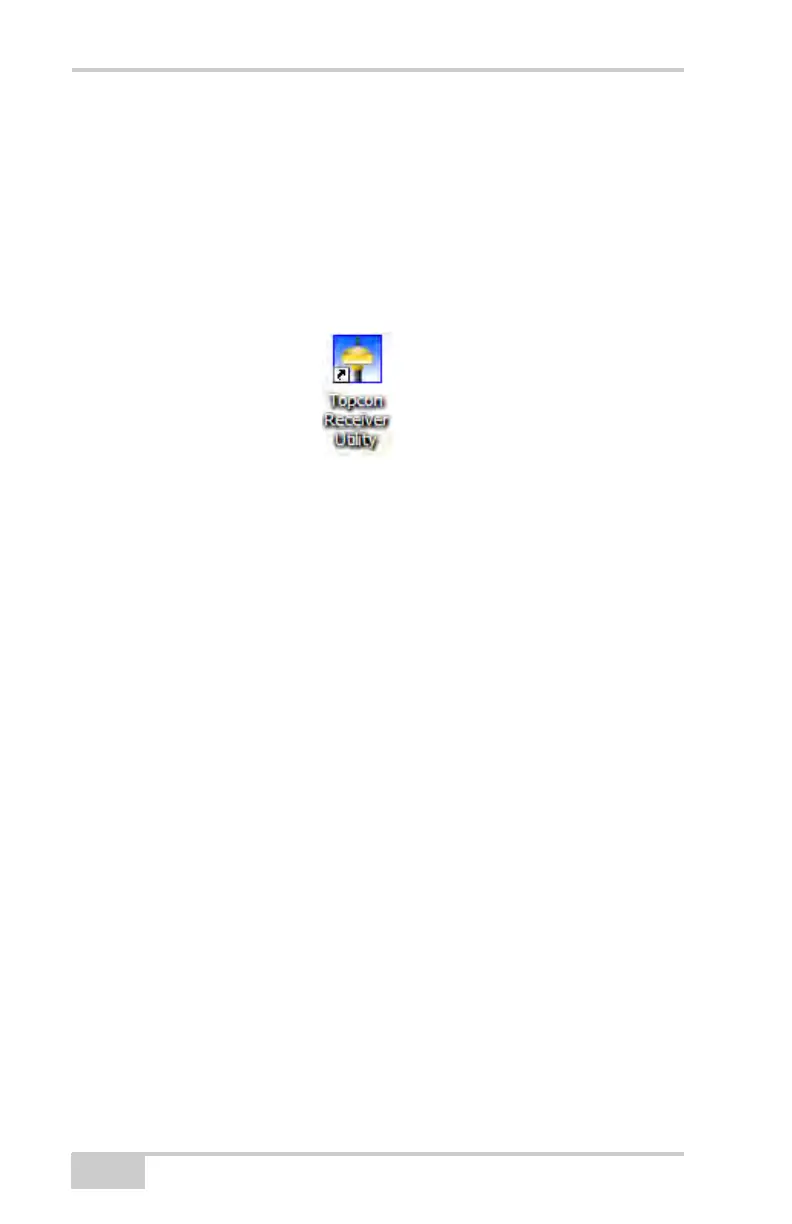Pre-survey Preparation
GR-5 Operator’s Manual
2-4
To install TRU:
1. Navigate to the TRU folder, and double-click TRU.zip.
2. Extract TRU.exe to the TRU folder.
3. Double-click TRU.exe to run the installer, and then follow the
on-screen instructions.
After installation, shortcuts appear on the desktop and in the TRU
menu.
Figure 2-2. TRU Desktop Shortcut
To uninstall TRU, navigate to the location of the *.exe file. Select the
file, and press Delete. Each time TRU runs and configures the
bluetooth module, TRU saves the settings in a file (btconf.ini). TRU
automatically updates the file each time changes are made to the
Bluetooth module’s settings.
Installing the Optional SDHC
and SIM Cards
Behind each detachable battery is a slot for the optional SDHC card
or the optional SIM card. The SDHC card provides memory space in
which to save logged data; the SIM card provides access to
communication over GSM, GPRS, or CDMA services. The SDHC
card can be purchased at a local computer store; the SIM card can be
purchased at a local cellular phone supply store. Although the user
may install an SDHC card of any size, the receiver will recognize
only up to 2 GB of memory. The recognizable capacity is controlled
through the Memory option in an OAF.
Once installed, the card(s) generally remains installed. The card can
then be accessed via the receiver board using a data port or Bluetooth
wireless technology.
