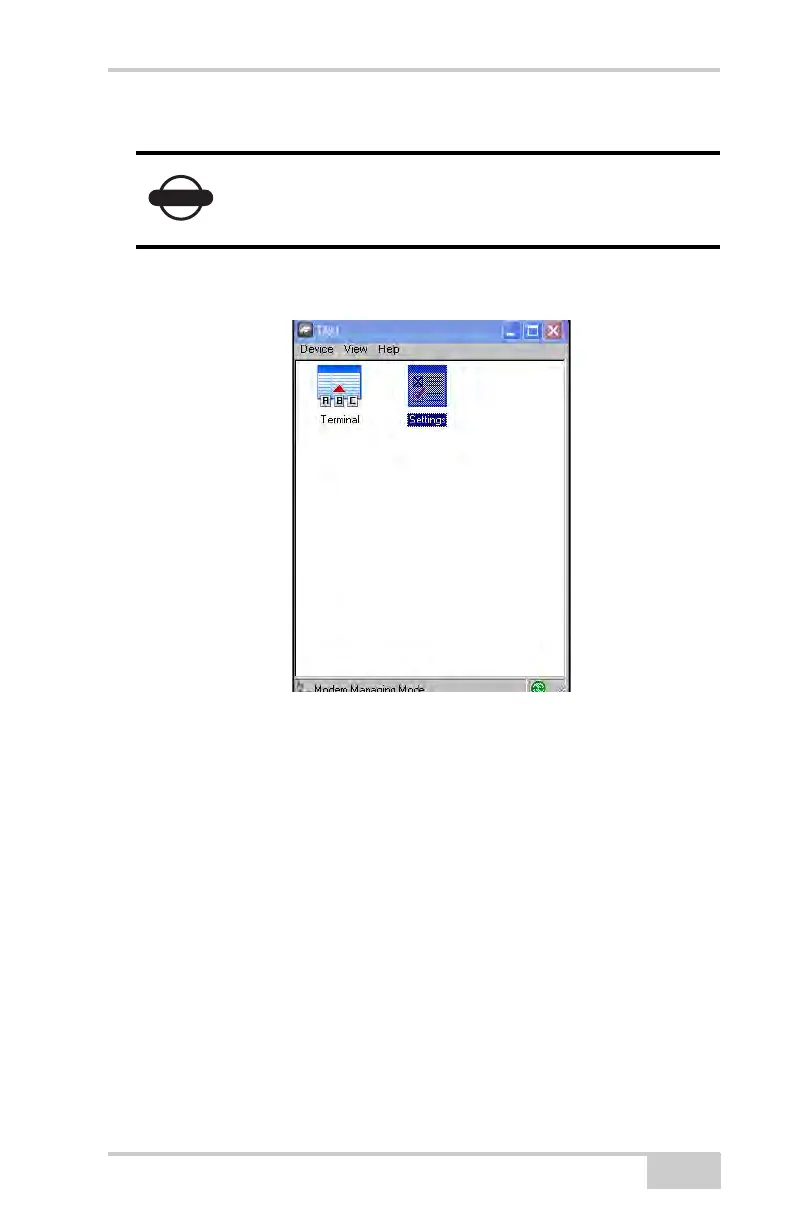Managing the Radio Modem
P/N 7010-1004
3-5
Configuring a Digital UHF Radio Modem
1. On the TRU Main Screen in Modem Managing mode double-
click on the Settings icon to configure the GR-5 internal modem.
Figure 3-5. Modem Managing
2. If the GR-5 contains a Digital UHF modem (other name Digital
AW401), the Topcon Digital UHF screen appears. The General
tab displays information on the modem model, and the product
identification.
To comply with RF exposure requirements,
maintain at least 25cm between the user and the
radio modem.
