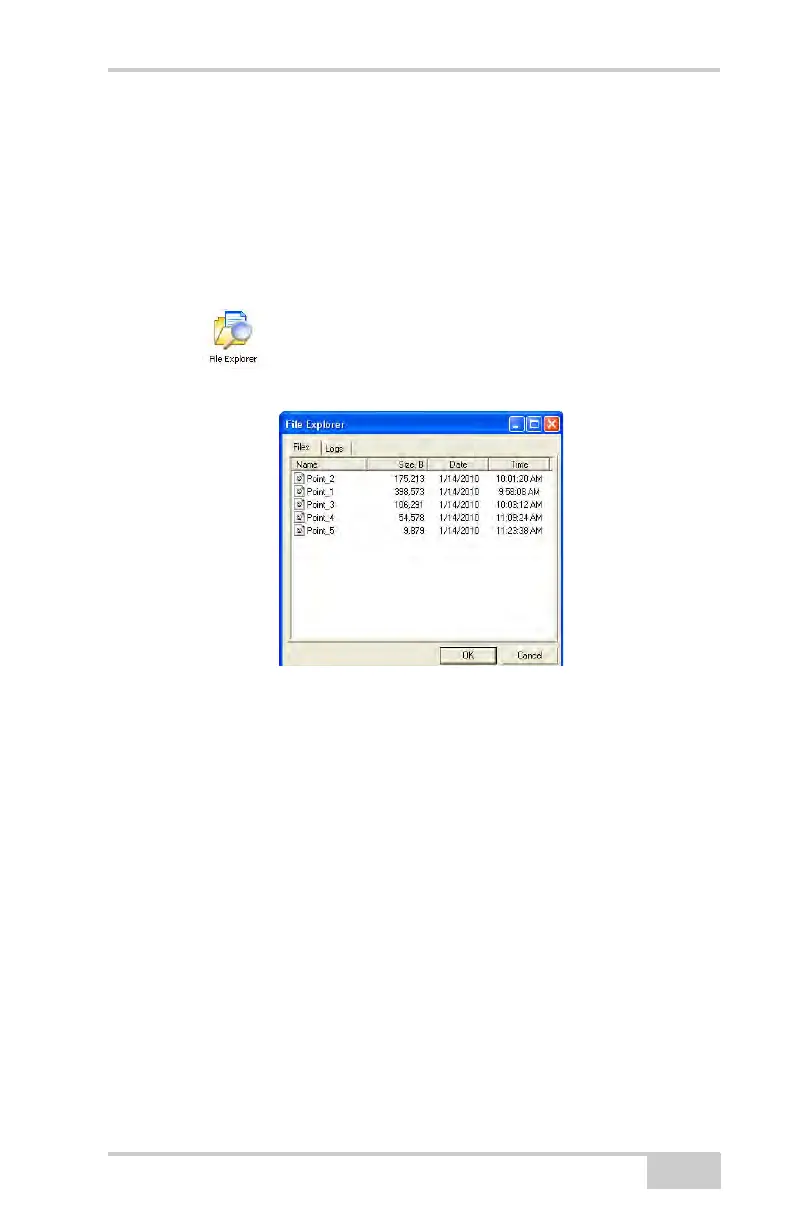Downloading Files to a Computer
P/N 7010-1004
5-5
Downloading Files Using TRU
TRU allows for downloading files to a computer and to also delete
files from the receiver.
1. Connect the receiver to a computer. Open TRU. See “Connecting
the Receiver and a Computer” on page 2-21 for this procedure.
2. Click icon in the main window. The File Explorer dialog
box displays all logged raw data files (Figure 5-6).
Figure 5-6. File Explorer Dialog Window
3. To save a file to the computer, highlight the desired file, right
click and select Download from the pop up menu. In the Save As
dialog box navigate to or create a folder in which to download
