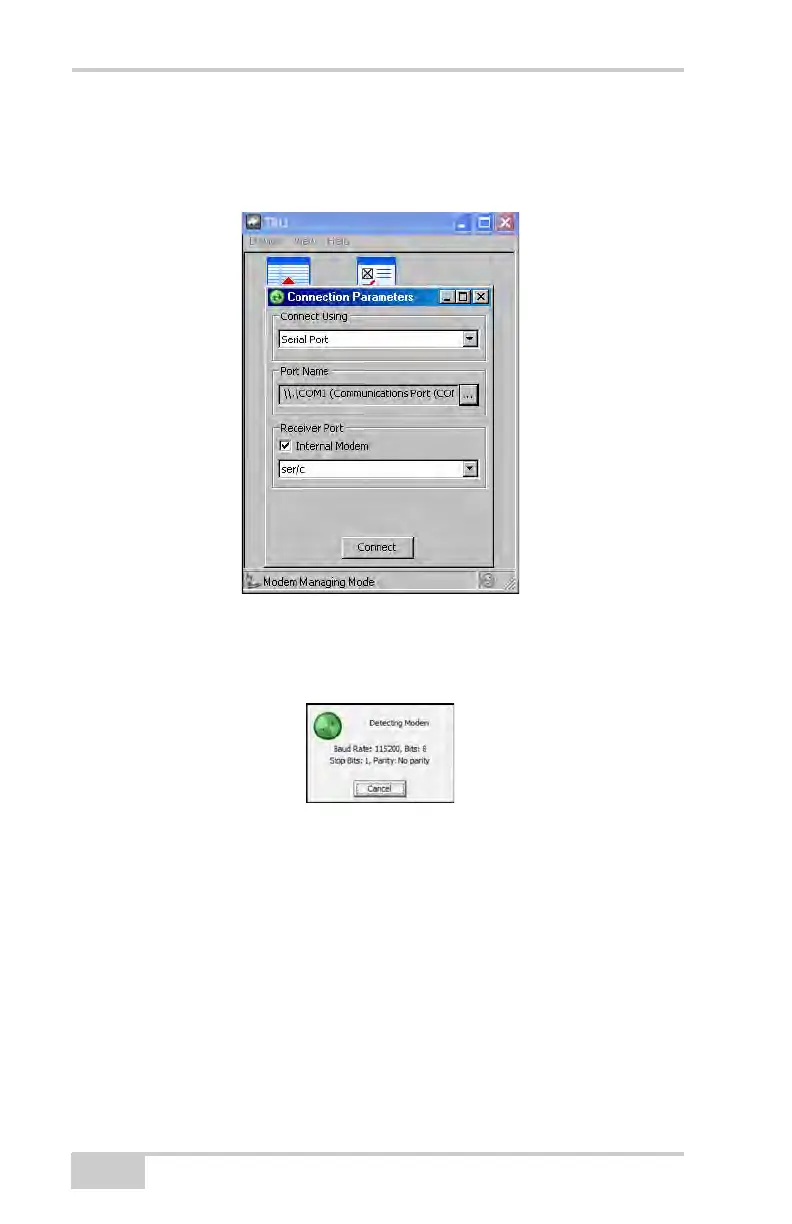GR-5 Configuration
GR-5 Operator’s Manual
3-4
5. All internal modems for the GR-5 are on port C. Select the
Internal Modem check box and choose ser/c from the drop-down
menu. Click Connect.
Figure 3-3. Connection Parameters
6. TRU will search through port speeds and flow settings until it
finds the modem.
Figure 3-4. Detecting Modem
When the modem is found TRU will return to the Main Screen.
Modem Configuration
After connecting to TRU, configure the radio modem as detailed in
the following sections.
