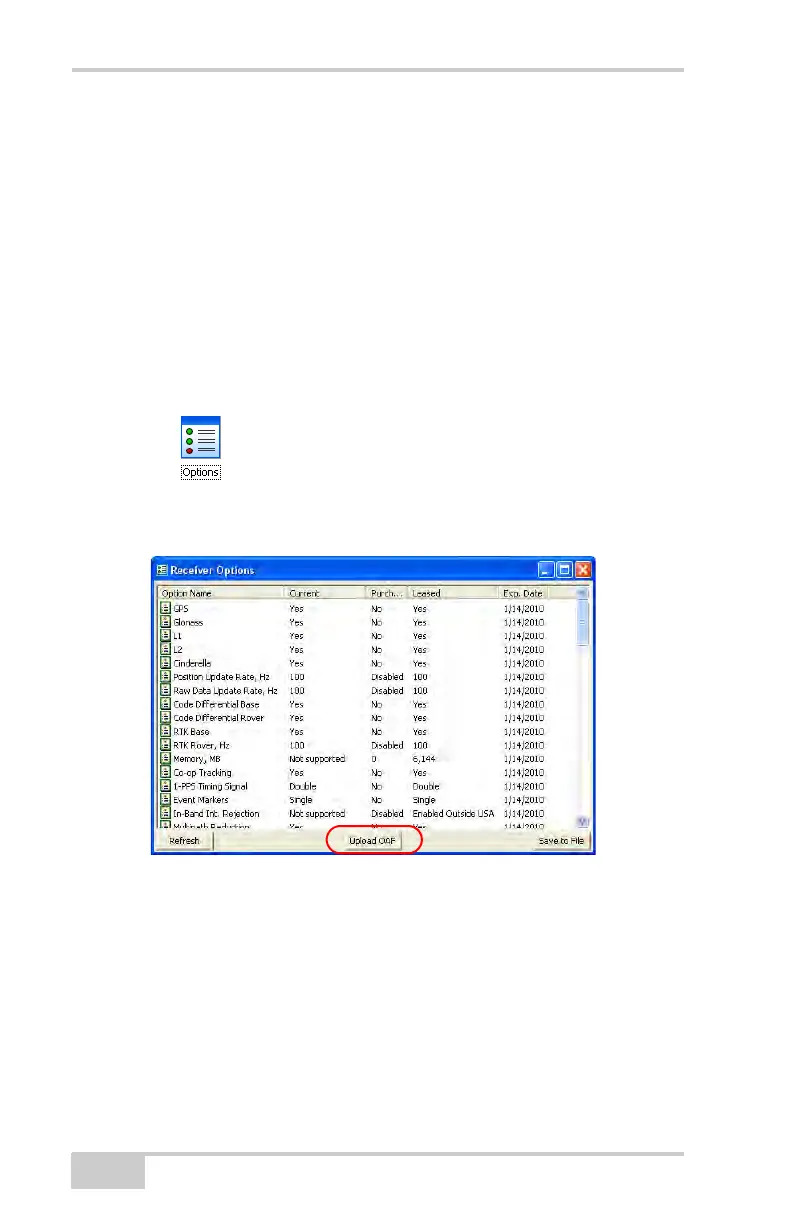Receiver and File Maintenance
GR-5 Operator’s Manual
5-12
For a complete list of available options and details, consult with a
TPS dealer.
Checking the Receiver’s OAF using
TRU
Use TRU to view the status of the receiver’s options.
1. Connect the receiver to a computer and run TRU. See
“Connecting the Receiver and a Computer” on page 2-21 for this
procedure.
2. Click icon in the main window. The Receiver Options
dialog box displays that allows the user to view the current
authorization options and upload new ones.
Figure 5-14. Receiver Options
Checking the Receiver’s OAF using
PC-CDU
Use PC-CDU to view the status of the receiver’s options.
1. Connect the receiver and computer. See “Connecting the
Receiver and a Computer” on page 2-21 for this procedure.
