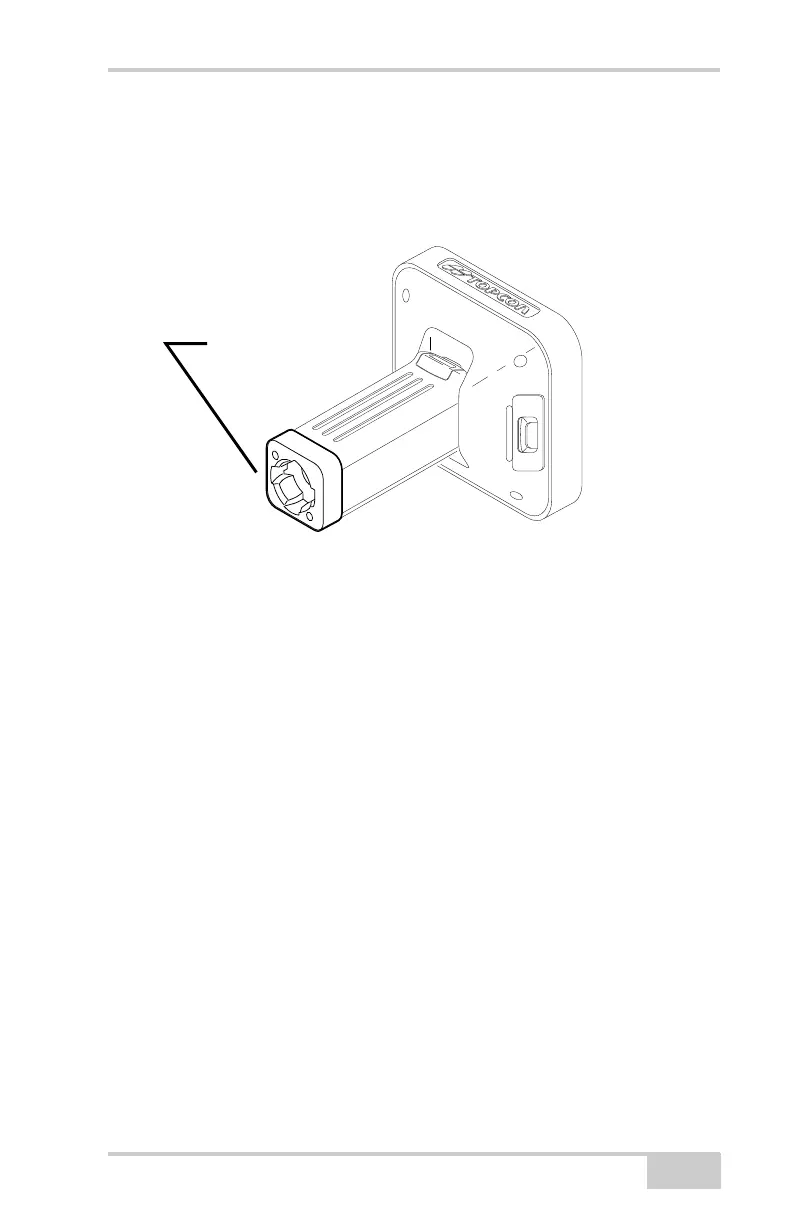GR-5 Receiver
P/N 7010-1004
1-17
Connector
The bottom connector (Figure 1-5) connects the receiver to either a
standard 5/8'' thread pole/adapter or the quick disconnect (see “The
quick disconnect adapter” on page 1-24 for details).
Figure 1-5. GR-5 Quick Connector
SDHC and SIM Card Slots
The SDHC and SIM card slots reside under the batteries near the base
of the dome.
Recommended SD/SDHC Cards: These cards were tested in the
temperature range -30°C to 60°C (-22°F to 140°F).
• Transcend® Ultra Industrial 2 GB
• APRO® Industrial 4GB
• SanDisk® Ultra II
• Swissbit® Industrial 2GB
The SDHC card slot is located to the left of the MINTER inside the
battery compartment (Figure 1-6) and connects an optional SDHC
card to the receiver board to provide memory. Once installed, the
SDHC card usually remains inside the receiver. The data that resides
on the SDHC card can be accessed via the USB or serial port, or
Bluetooth wireless technology. A secure digital card can be
purchased at a local computer supply store.
Bottom Connector
for Standard Setups
