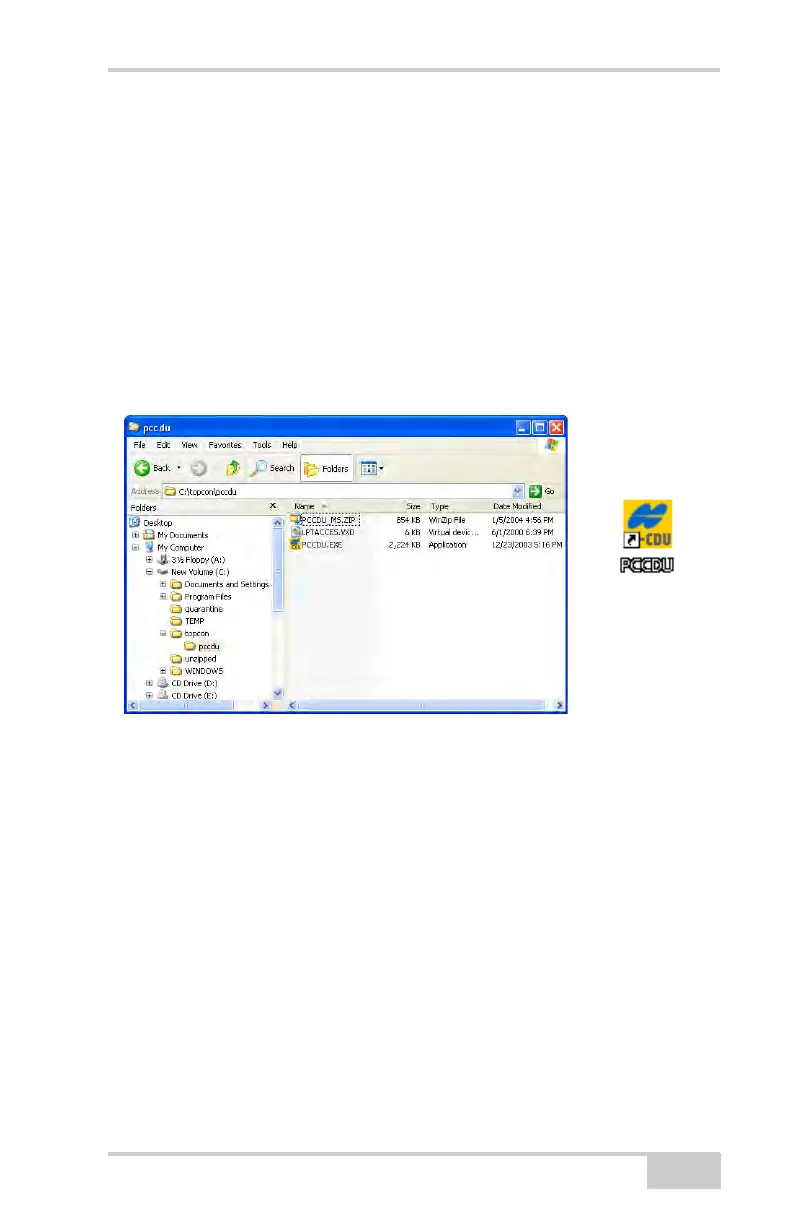Installing Topcon Software
P/N 7010-1004
2-3
To Install PC-CDU:
1. Create a PC-CDU folder on the hard drive and place the
compressed PC-CDU zip file (retrieved from either the website or
the GPS+ CD) in this folder.
2. Navigate to the PC-CDU folder and double-click the PC-
CDU_MS zip file.
3. Extract the PCCDU.EXE and associated *.dll file to the PC-CDU
folder (Figure 2-1).
4. Create a shortcut on the computer’s desktop for quick access to
PC-CDU (Figure 2-1).
Figure 2-1. Extract Program and Create Shortcut
To uninstall PC-CDU, navigate to the location of the *.exe file.
Select the file and press Delete.
Installing TRU
TRU is a Windows® software application designed for configuring
GNSS receivers, including GNSS boards, modem boards, and
Bluetooth modules.
Computer requirements for TRU are: Microsoft® Windows XP/
Vista/7 operating system and an RS-232C port or computer with
Bluetooth wireless technology. Use TRU to correctly configure the
receiver.
