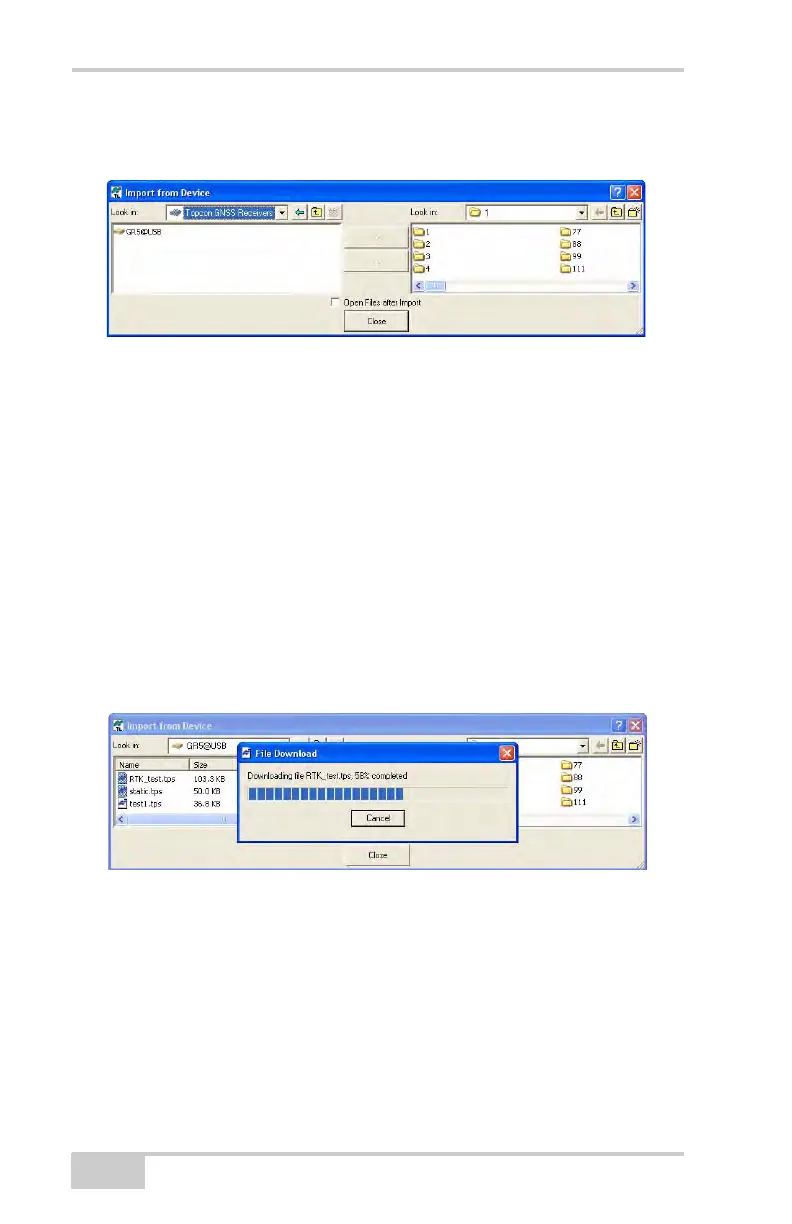Receiver and File Maintenance
GR-5 Operator’s Manual
5-4
3. From the left panel of the Import from Device dialog box,
double-click Topcon Receivers (Figure 5-4).
Figure 5-4. Import From Device Window
The program automatically searches for Topcon receivers connected
to the computer ports (COM and USB). When finished all receivers
connected to the computer ports (Figure 5-4) display.
4. In the right panel of the Import From Device window, navigate
to and select, or create, a folder to save the files (Figure 5-5).
5. To view the collected raw file, double click (or click Select in the
pop-up menu) the receiver. To import the file(s) from the receiver
to the computer and to save in the selected folder, highlight the
file(s) and click the double arrows
(Figure 5-5).
6. The import in progress displays (Figure 5-5).
Figure 5-5. Select the Raw Data File to Import and View Import Progress
