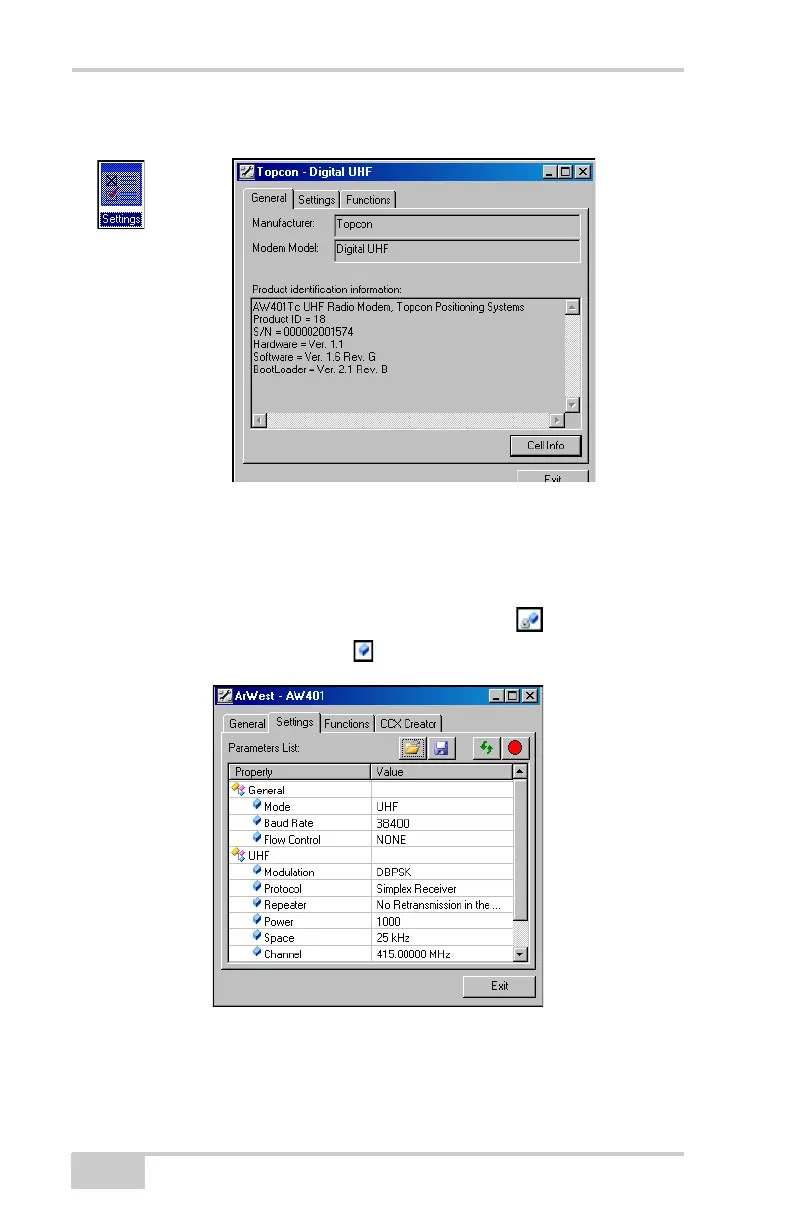GR-5 Configuration
GR-5 Operator’s Manual
3-6
Figure 3-6. Modem General Information
3. Click on the Settings tab to open a list of settings of the modem
(see Figure 3-7 on page 3-6). The settings list varies depending
on the modem model and possibly the firmware version.
The settings can be read-only (marked by the icon) or
changeable (marked by the icon).
Figure 3-7. UHF Modem Settings
• Mode – displays whether the UHF or GSM/CDMA band is used
for communication.
