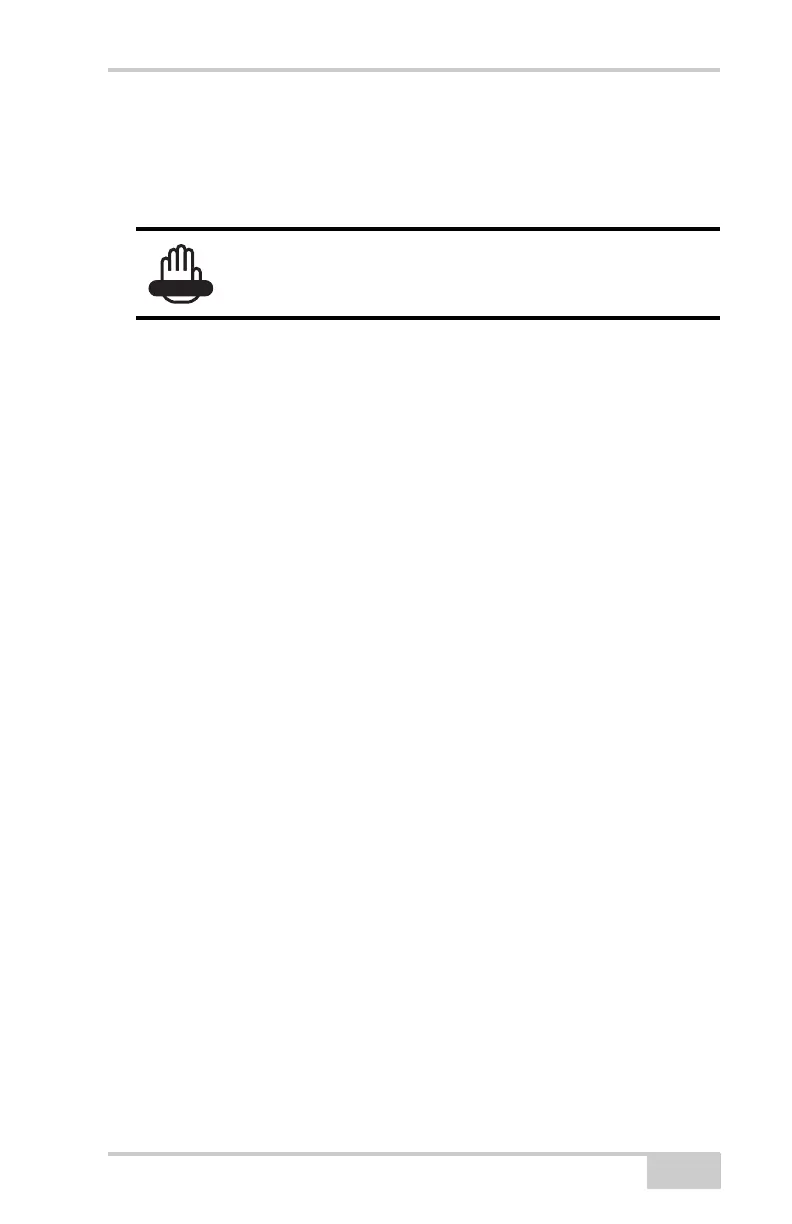Managing the Radio Modem
P/N 7010-1004
3-7
• Baud rate – select a baud rate for the modem’s serial port. The
user can adjust the baud rate. This is the flow rate on the serial
port connecting the modem to the GPS board. 38400 is the
recommended rate with this radio.
• Flow Control – controls the flow of data between the receiver
and modem. Enables software/hardware flow control.
• Modulation – selects a modulation type for the base radio
modem. For most applications the recommended setting is
GMSK. Select either DBPSK if using the Simplex protocol or
GMSK if using Trimble or PDL.
• Protocol – sets the protocol for data transmission. Select Simplex
(GMSK proprietary protocol) to work with Digital UHF
compatible modems. Note that the same protocol must be used
for both the base and rover to communicate properly.
• Repeater – enables retransmission in the wireless cluster
(Simplex only).
• Power – sets the transmission power for the base radio modem
(from 10 mW to 1W).
• Space – sets the channel step.
• Channel – assigns an operating channel to the radio modem.
Each channel uses a unique communication frequency. Select the
desired frequency from the channel list.
Note that the same
channel must be used for both the base and rover to communicate
properly.
• Scrambler – provides more robust data communication over
high interference areas (must be used with GMSK).
• FEC – (Forward Error Correction) enables to maximize data
communication. The rover radio modem has the capability to
check and correct transmission errors (if any) in an incoming data
stream.
Do not attempt to use 115200 as this will cause the
modem to stop communicating to the GPS board.
