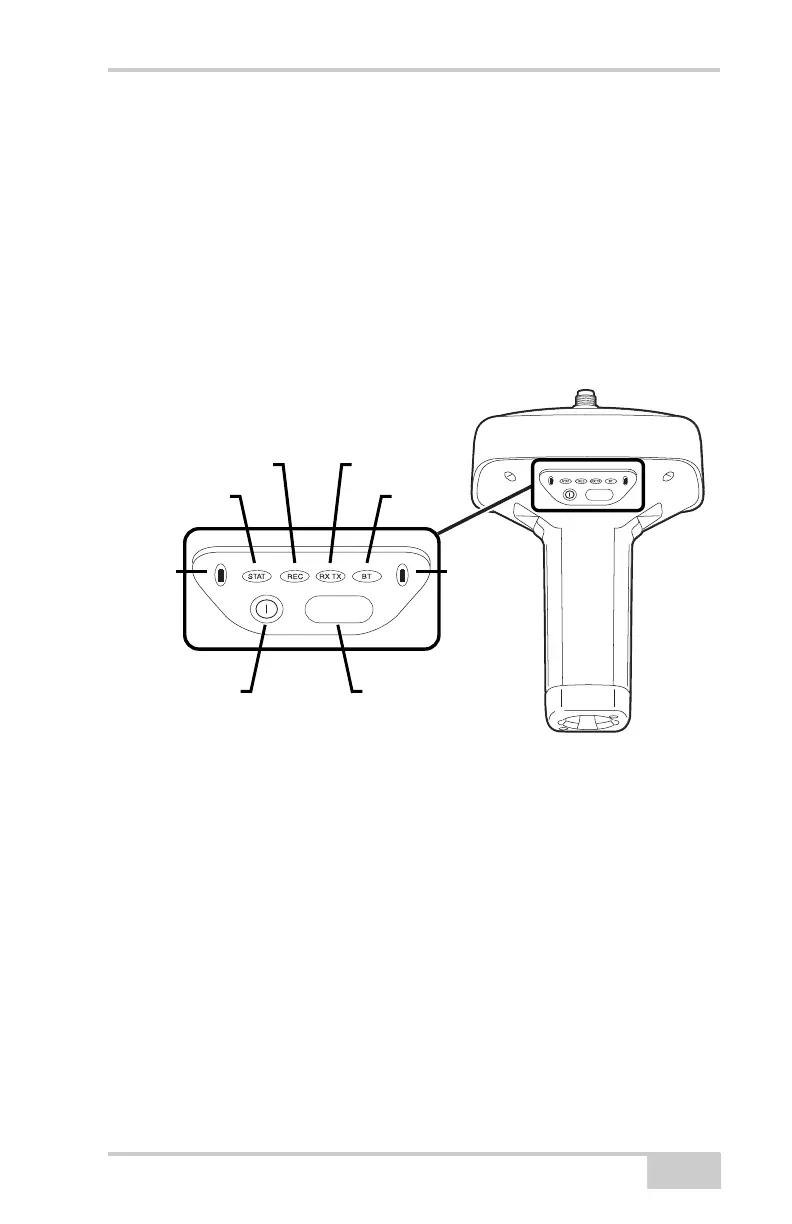GR-5 Receiver
P/N 7010-1004
1-11
• Red – indicates less than 15% charge.
The STAT LED displays the status of tracked satellites.
• Red blink – receiver is on, but no satellites being tracked.
• Green blink – receiver is on and tracking satellites; one blink per
tracked GPS satellite.
• Orange blink – receiver is on and tracking satellites; one blink per
tracked GLONASS satellite.
Figure 1-2. GR-5 MINTER
The REC LED displays the data recording status. See “The
FUNCTION button” on page 1-13 for more information on REC
LED behavior when using the FUNCTION button.
• Green blinks – each blink indicates that data is being written to
the SDHC card. See “SDHC and SIM Card Slots” on page 1-17
for recommendations on SD/SDHC cards.
• Solid Orange – indicates the receiver is changing modes.
• Orange blinks – indicates that the receiver is checking its internal
file system (after clearing the NVRAM or loading new firmware).
During this operation, the file system is not accessible for CDU
(control display unit) applications or for data recording. This
FUNCTION
FUNCTION
Battery
STAT
REC RX TX
BT
Power
Button
FUNCTION
Button
Battery
