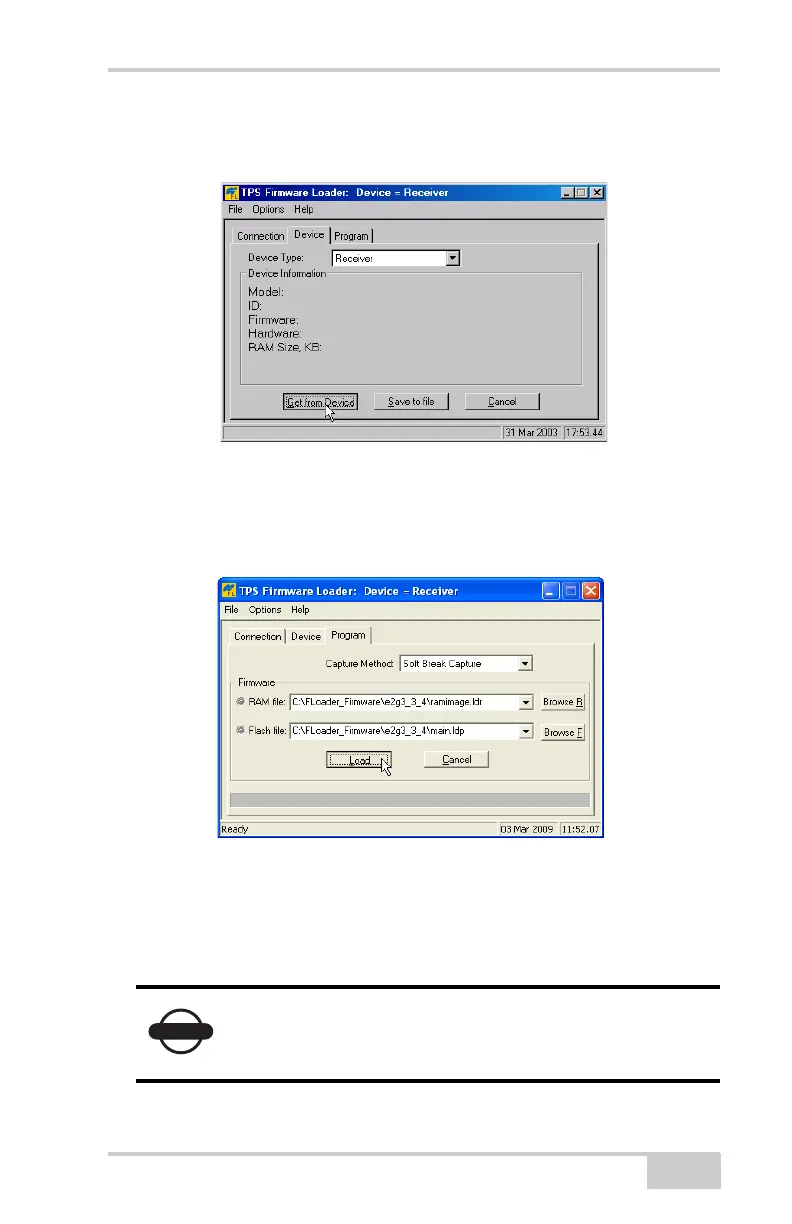Loading New Firmware
P/N 7010-0935
4-23
5. Click the Device tab, and then select Receiver from the Device
Type drop-down list.
Figure 4-18. Set Device Type
6. Click Get from Device for device information (Figure 4-18).
7. Click the Program tab, and select Soft Break Capture from the
Capture Method drop-down list (recommended) (Figure 4-19).
Figure 4-19. Program Tab Settings
8. Browse for and select the receiver board’s RAM file and Flash
file (Figure 4-19).
9. Click Load, and wait until every file loads into the receiver.
If you selected an incorrect file, an error message
displays at the bottom of the dialog box. Select the
correct file.
Net-G3A_OM_Book.book Page 23 Thursday, May 14, 2009 8:49 AM
