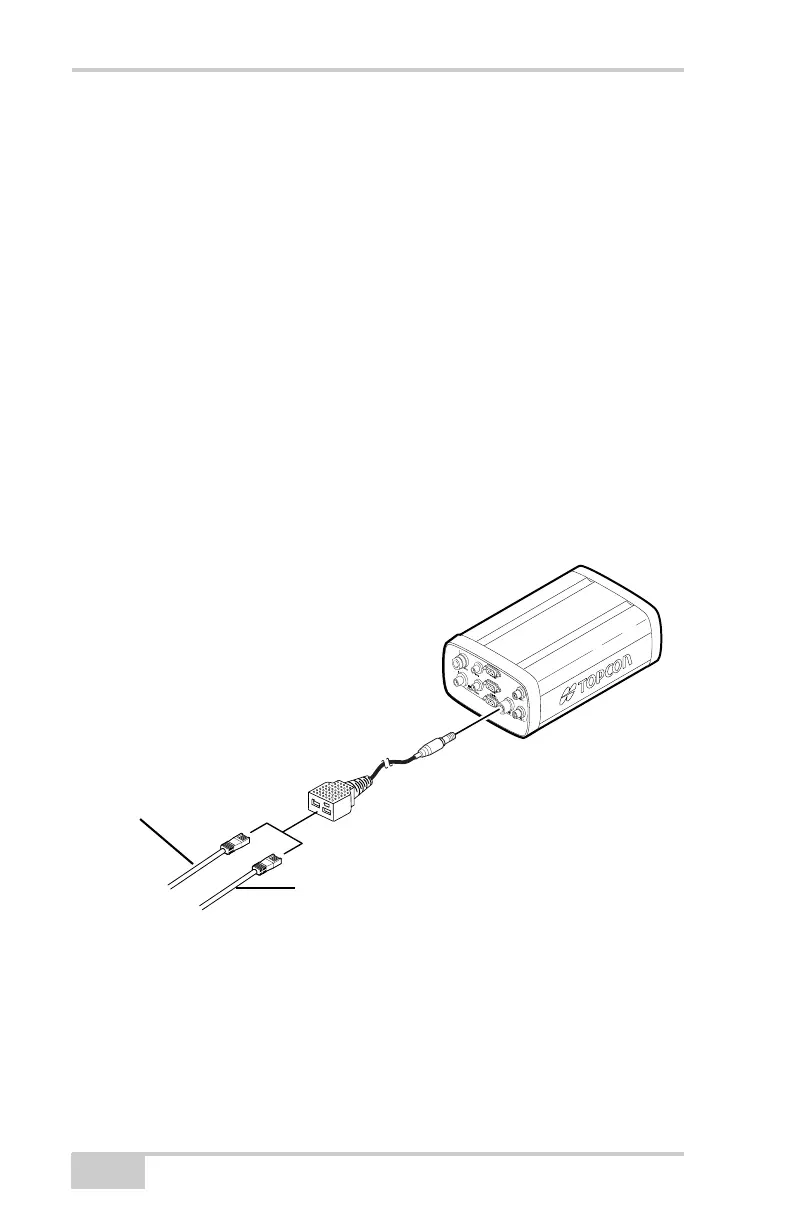Pre-setup Preparation
NET-G3A Operator’s Manual
2-18
The Net-G3A and associated software have two Ethernet connection
options using the Ethernet adapter from the Net-G3A kit and an
Ethernet cable purchased from a computer supply store:
• a direct connection – requires an Ethernet crossover cable
• an existing TCP/IP Ethernet network connection – requires an
Ethernet straight-through cable
The following steps describe the physical connection of the cables,
receiver, and computer. “PC-CDU Connection Parameters” on
page 2-22 describes a software connection with the receiver.
1. Insert the 12-pin connector of the Ethernet adapter into the
receiver’s ETHR port.
2. Connect the other end of this adapter to either end of the Ethernet
crossover or straight-through cable.
3. Plug the second end of the Ethernet cable into the Ethernet jack
on the back of the computer or into a network hub or switch.
Figure 2-8. Connect Ethernet Cable
Straight-through Cable
to Network Hub
Crossover Cable
to Computer
Net-G3A_OM_Book.book Page 18 Thursday, May 14, 2009 8:49 AM
