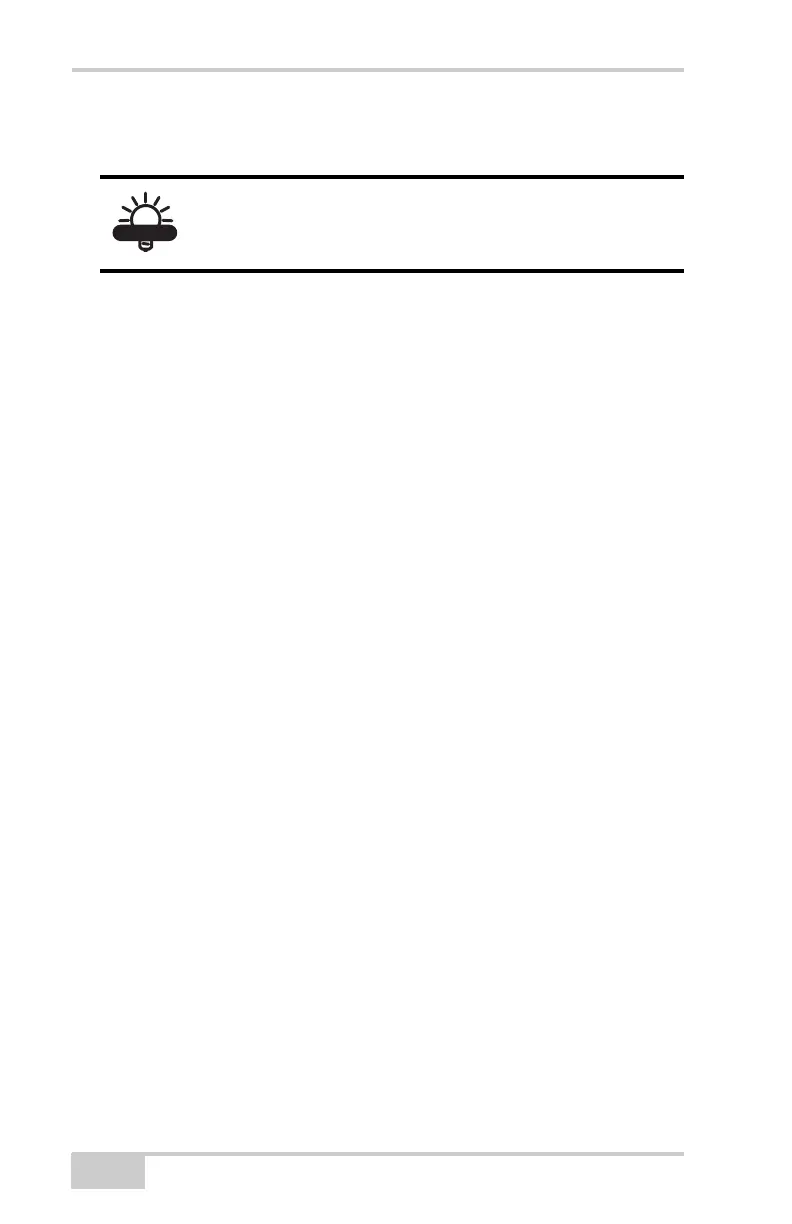Pre-setup Preparation
NET-G3A Operator’s Manual
2-20
Both Ethernet connection methods are included in the following
procedure.
1. Connect the receiver and computer using an RS232 cable. See
“Establishing an RS232 Cable Connection” on page 2-16 for
details.
2. Start PC-CDU, and select the following connection parameters.
Click Connect.
• Connection Mode – Direct
• Port – the serial port connecting the computer and receiver
• Baud rate – the communication rate between the computer
and receiver (usually 115200)
3. Click ConfigurationReceiverPortsEthernet.
4. Select the following IP Settings for the receiver (Figure 2-9 on
page 2-21):
• IP Address – enter the same value as the computer’s IP
address, but increment the last number by one. The last
number must differ from the computer's IP address but be
within the 0 to 255 range (for example, 192.168.0.2).
• IP Mask – enter the same number used for the computer.
• Gateway – enter the same number used for the computer.
5. In the Telnet Settings area, leave all settings at the defaults, but
ensure that TCP port is set to 8002 (Figure 2-9 on page 2-21).
•TCP port
– 8002 (default value). This is the port on which the
receiver listens for telnet-like connections. The receiver
allows up to five simultaneous telnet-like connections.
•Timeout – 600 (default value). This parameter sets the
amount of time in seconds the receiver allows an inactive
connection to remain open. After this time, the receiver
terminates the unused connection.
Use a direct Ethernet connection to test the
effectiveness of this connection method before
connecting to a network.
Net-G3A_OM_Book.book Page 20 Thursday, May 14, 2009 8:49 AM
