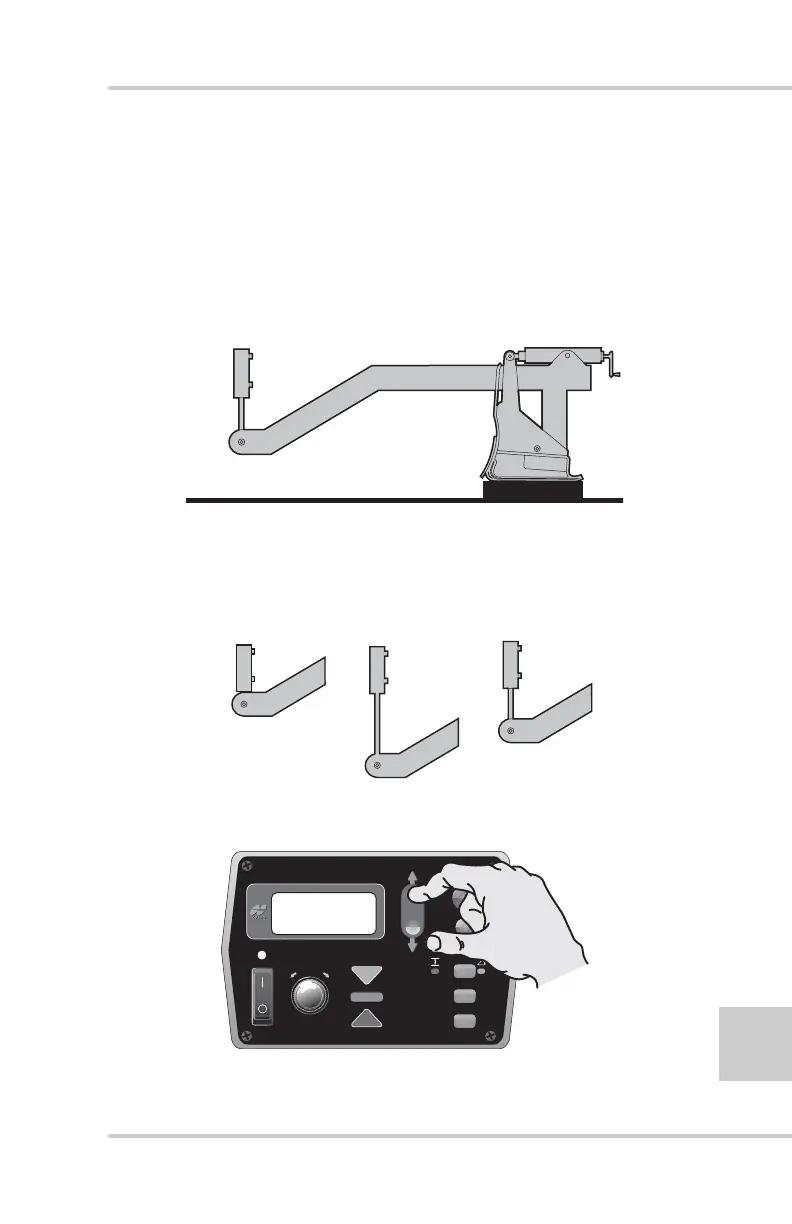Screed Setup
P/N 7010-0341 www.topconpositioning.com
5-3
Screed Setup
To start paving with System Five, set up the paver just as you would
under manual control.
1. Place the screed on blocks or lath set for the desired paving
thickness (Figure 5-2); make sure to account for material
compaction.
Figure 5-2. Place Screed on Blocks
2. Center the tow point cylinders to maximize travel in raise or
lower directions (Figure 5-3): use the jog switch on the Control
Box or the switch provided with the Paver.
Figure 5-3. Center the Tow Point Cylinders
FiveSystem
AU
TO
S
UR
VEY
SET
(M
E
NU
)
C
ylinder
F
ully
R
aised
C
ylinder
F
ully
L
owered
C
ylinder
in
the
C
enter