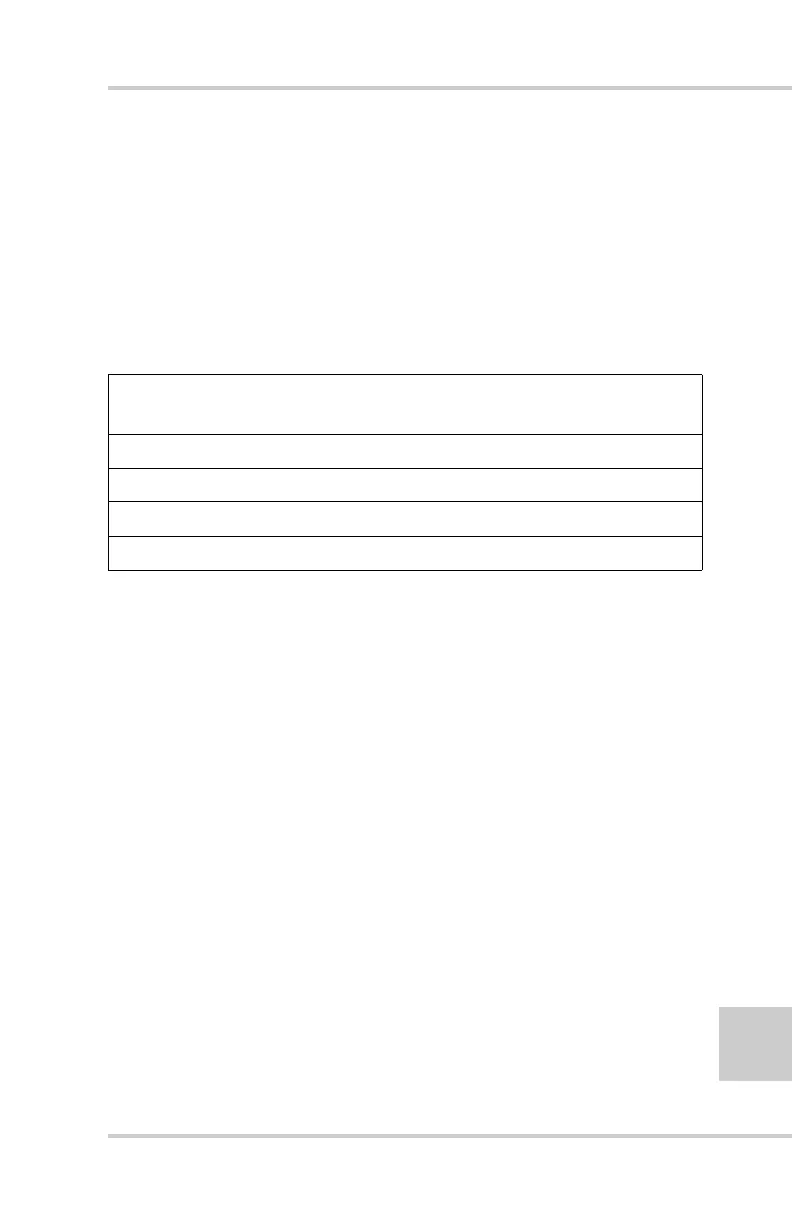SAS Symptoms
P/N 7010-0341 www.topconpositioning.com
9-17
3. Recheck slope using a good reference such as a laser or
level. Wait at least 3 tow arm lengths before checking
the slope after a change has been made.
4. If the paver's mat thickness controls have been used
then the slope calibration may have to be changed. This
can occur after “buying back” cylinder.
SAS Symptoms
SAS Symptom 1
“When the SAS is connected, the Control Box displays ‘Error’
and a number.”
Probable Cause
Defective tracker or cable, tracker with incorrect code.
1. Verify that all trackers are correctly and securely
plugged into the SAS cable.
2. Turn Control Box off and move the Tracker to a
different position on the SAS cable. Turn the Control
Box on to reconfigure SAS. If error number moved
positions with the swapped tracker, the tracker is the
problem. See Chapter 8 to replace the transducer.
3. Check to see if a Tracker without SAS code is attached
to the cable. Verify that the tracker has a SAS
compatible decal near the S/N label (Figure 9-2 on
page 9-18).
When the SAS is connected, control box displays “Error” and a
number.
1 Tracker stops working
SAS will not lock On-Grade
SAS is not producing smooth surface
Tracker picking up head of material