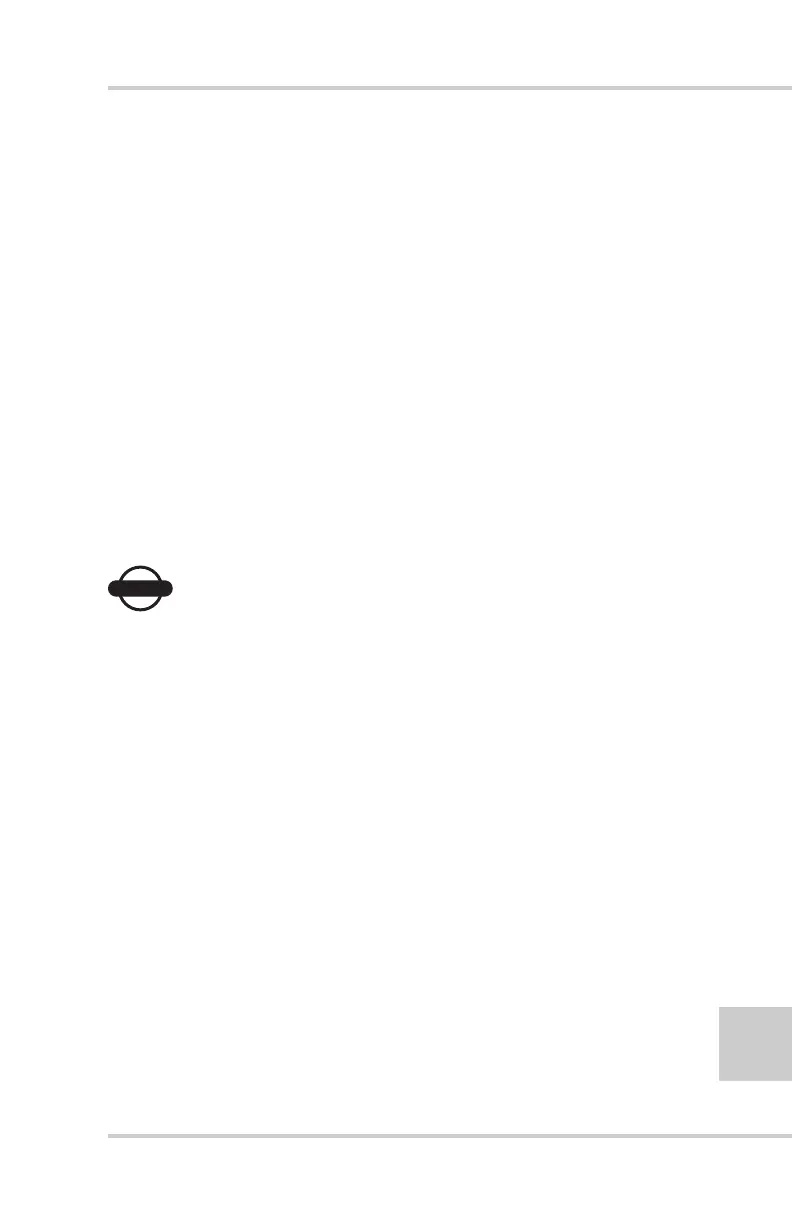Performance Menu Settings
P/N 7010-0341 www.topconpositioning.com
4-29
Deadband Slope
Deadband is the area of the Working Window that is on-grade.
While the reference is within that area, the paver’s valves are
idle (closed). Therefore the wider the Deadband (on-grade
area), the more a reference can move up or down without a
correction being initiated. Once the signal from the reference is
out of the deadband, System Five™ will drive the hydraulics to
place the reference back in the CENTER of the deadband.
When the Deadband is changed, it adds or takes away from the
fine correction region (1% above or below on-grade) of the
slope sensor; it does not add this distance to the overall working
range.
• Deadband Slope value range – 025 to 750%
• Factory preset – 075%
NOTICE
NOTICE
Select the amount of Deadband carefully. Too
small of a Deadband will cause the tow point
cylinder to constantly hunt up and down while
the sensor tries to find on-grade. Too large of a
deadband will not allow the sensor to send
grade corrections to the values, causing
unwanted variations in the mat thickness.