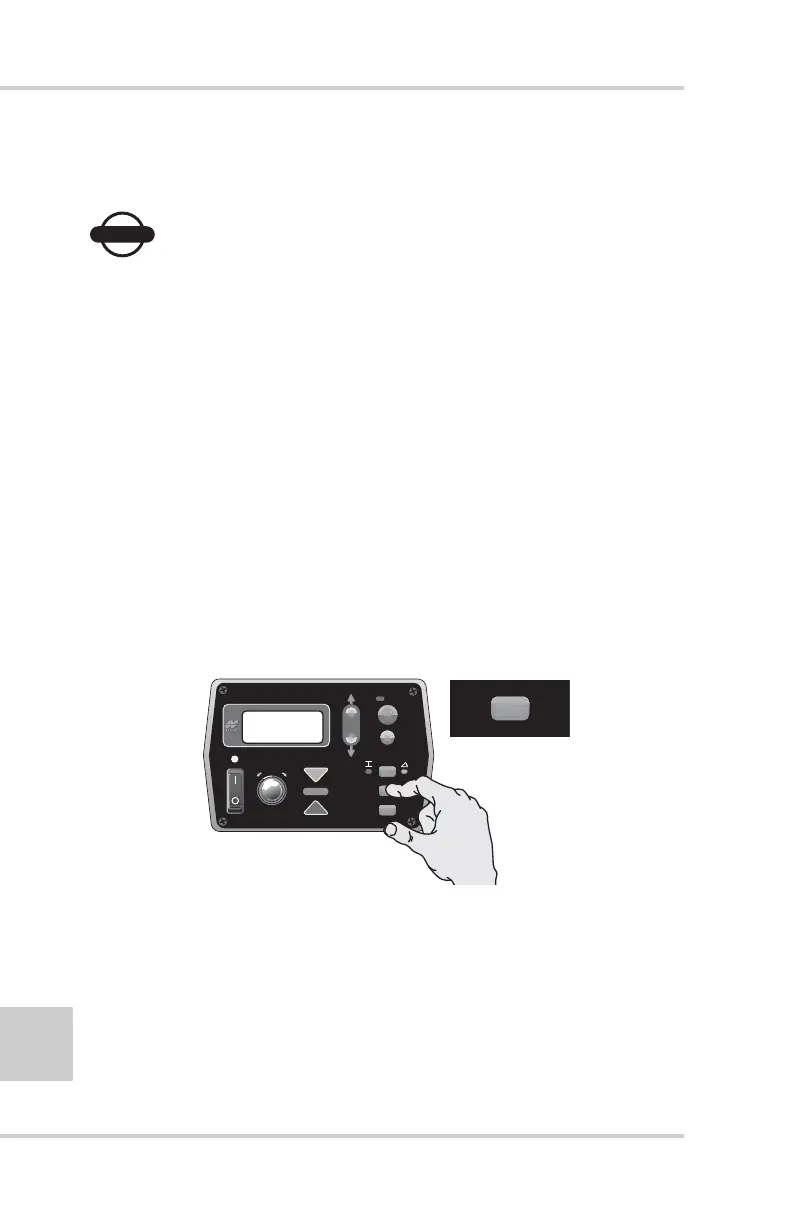Operation & Menu Settings
Topcon Paver System Five Operator’s Manual
4-8
3. Release the Set/Menu button and the value will be
saved.
NOTICE
NOTICE
Using Set only changes the reference number
viewed on the display, leaving the existing
cutting depth unchanged.
Using the Menu Mode
The Menu mode assigns menu mode functions, allowing
you to set valve offsets, units of measurements, an alarm,
deadband, and other useful functions.
See “Performance Menu Settings” on page 4-16 for
information on using the menu settings.
Cross Communication Button
If enabled, the Cross Communication button (Figure 4-10)
allows you to remotely control a second Control Box.
Figure 4-10. Cross Communication Button
During cross communication, the Control Box that initiates the
communication (primary) displays and controls the settings of
the second Control Box.
FiveSystem
AU
TO
S
UR
VEY
SET
(ME
NU
)