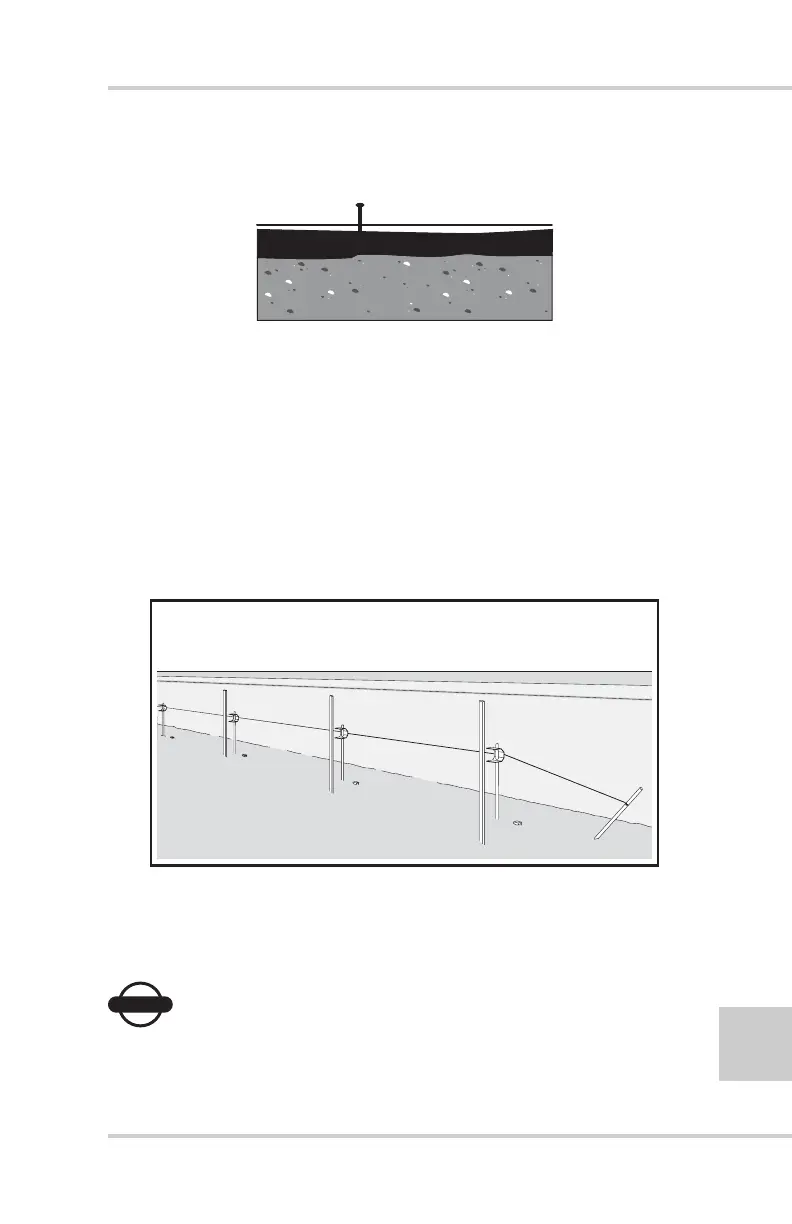Setting Elevated Stringline
P/N 7010-0341 www.topconpositioning.com
3-5
• Since the stringline is pulled tight, any small irregularities
in the existing surface will be spanned (Figure 3-5).
Figure 3-5. Stringline Spans Surface Irregularities
As a verifiable grade reference, potential problems can be pointed
out to the inspector before paving.
Setting Elevated Stringline
On some projects the asphalt must be laid to a specified elevation.
For this application an elevated stringline must be set. Elevated
stringline is positioned 1–2 feet above the finished grade using
referencing hubs or lath placed by the surveyor (Figure 3-6).
Figure 3-6. Elevated Stringline
Once positioned, the Sonic Tracker II tracks the stringline,
providing a verifiable slope and cut reference.
NOTICE
NOTICE
Do Not disturb the hubs.