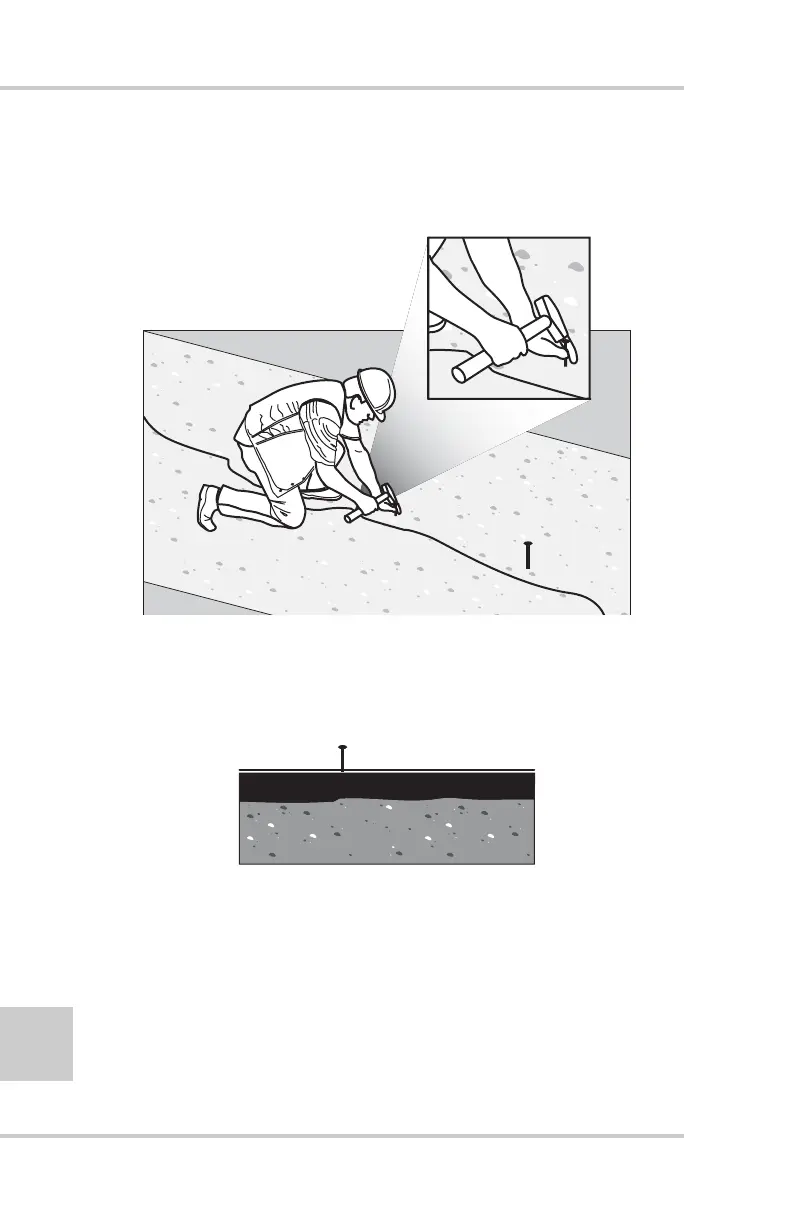Stringline Setup
Topcon Paver System Five Operator’s Manual
3-4
To setup surface string in two simple steps:
1. Drive a concrete nail into the existing surface to be cut
(Figure 3-3) and tie the stringline to the concrete nail.
Figure 3-3. Setup Concrete Nails
2. Roll out the stringline to the desired length. Pull tight and
secure to another nail at the opposite end. The tightened
stringline rests on top of the existing surface (Figure 3-4).
Figure 3-4. Stringline Reference
• When the sonic tracker sends out a sound wave, the first
thing the tracker sees will be the reference stringline.