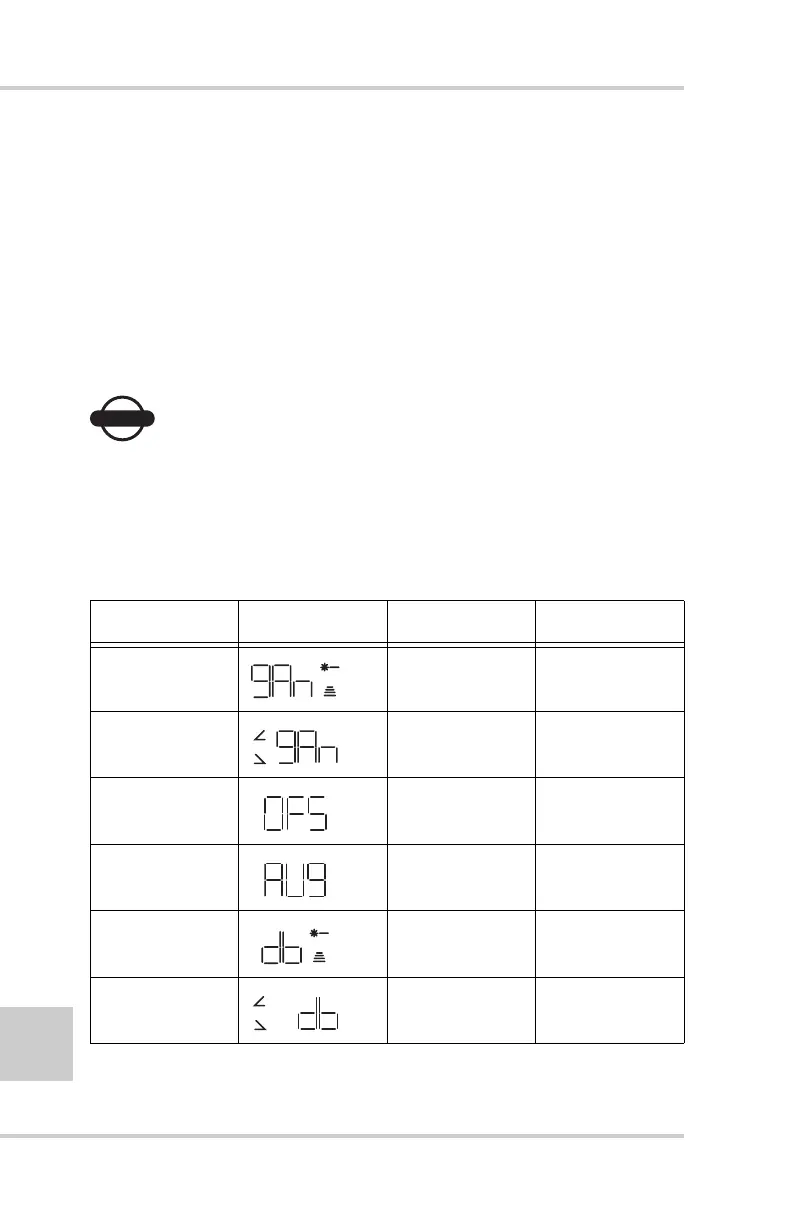Operation & Menu Settings
Topcon Paver System Five Operator’s Manual
4-16
Performance Menu Settings
The System Five™ Control Box Performance Menu settings are a
series of features that allow System Five to be modified for operator
or performance enhancement. The Control Box automatically
stores all operating information when it is turned off.
If power is interrupted to the Control Box within two seconds after
making an adjustment, the new setting will not have had time to be
stored and the settings will revert to previous (or original) settings.
NOTICE
NOTICE
For some machine configurations, some menu
selections are inaccessible.
Table 4-2 lists the Control Box menus and their settings.
Table 4-2. Performance Menu Settings
Menu LED Symbol Range Factory Setting
Gain (Elevation) 1 – 200 25
Gain (Slope) 1 – 200 25
Valve Offset 1 – 999 135
Averaging 1 – 100 50
Elevation
Deadband
1 – 30 mm 3 mm
Slope Deadband .025% – .75% 0.075%
+
-
+
-