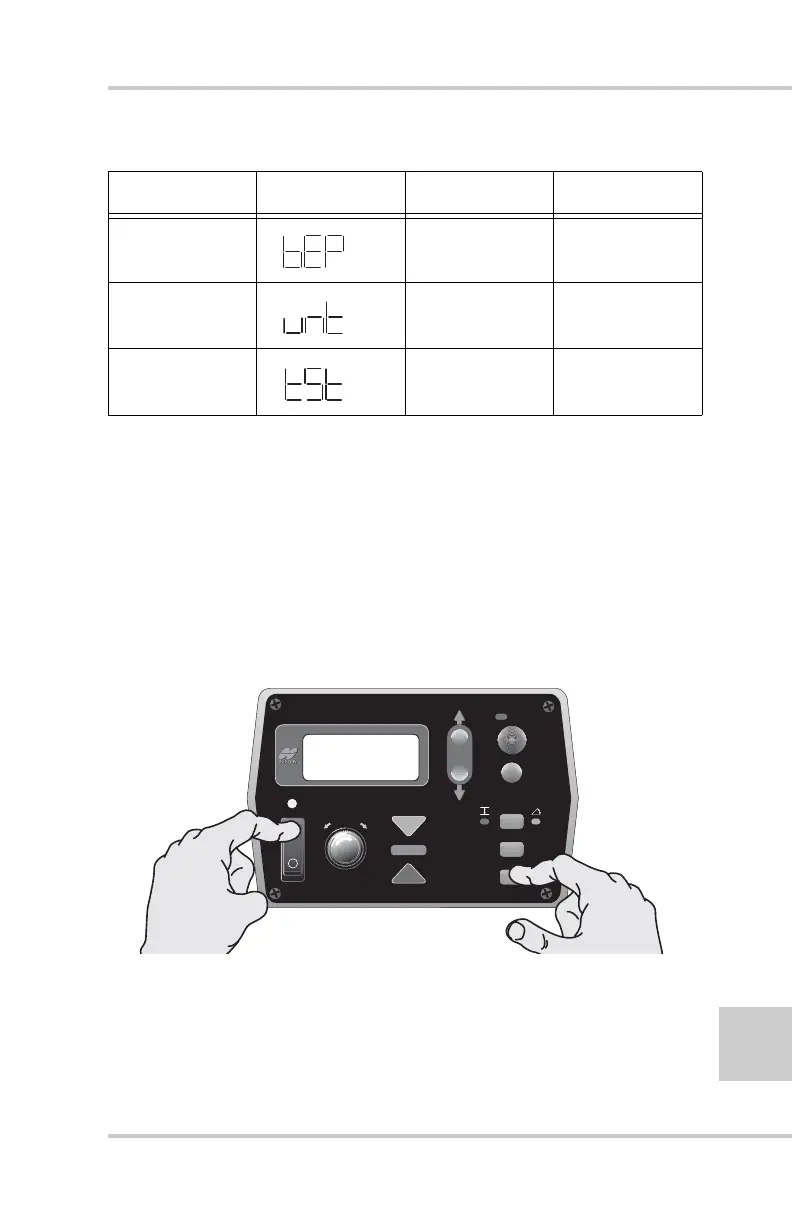Performance Menu Settings
P/N 7010-0341 www.topconpositioning.com
4-17
Factory settings are preset values that will run most pavers. If your
machine does not perform properly within those preset values,
adjust the setting accordingly until you have satisfactory machine
performance.
Follow these steps to access the Performance Menu.
1. Turn power off. While holding down the Set/Menu button turn
the box back on (Figure 4-20). The Auto LED light and Grade
Adjustment Direction arrows will flash.
Figure 4-20. Accessing the Performance Menu
Beeper on/off off
Unit in, ft, cm in
Test open, short, pass no setting
Table 4-2. Performance Menu Settings (Continued)
Menu LED Symbol Range Factory Setting
FiveSystem
AU
TO
S
UR
VEY
SET
(M
E
NU
)