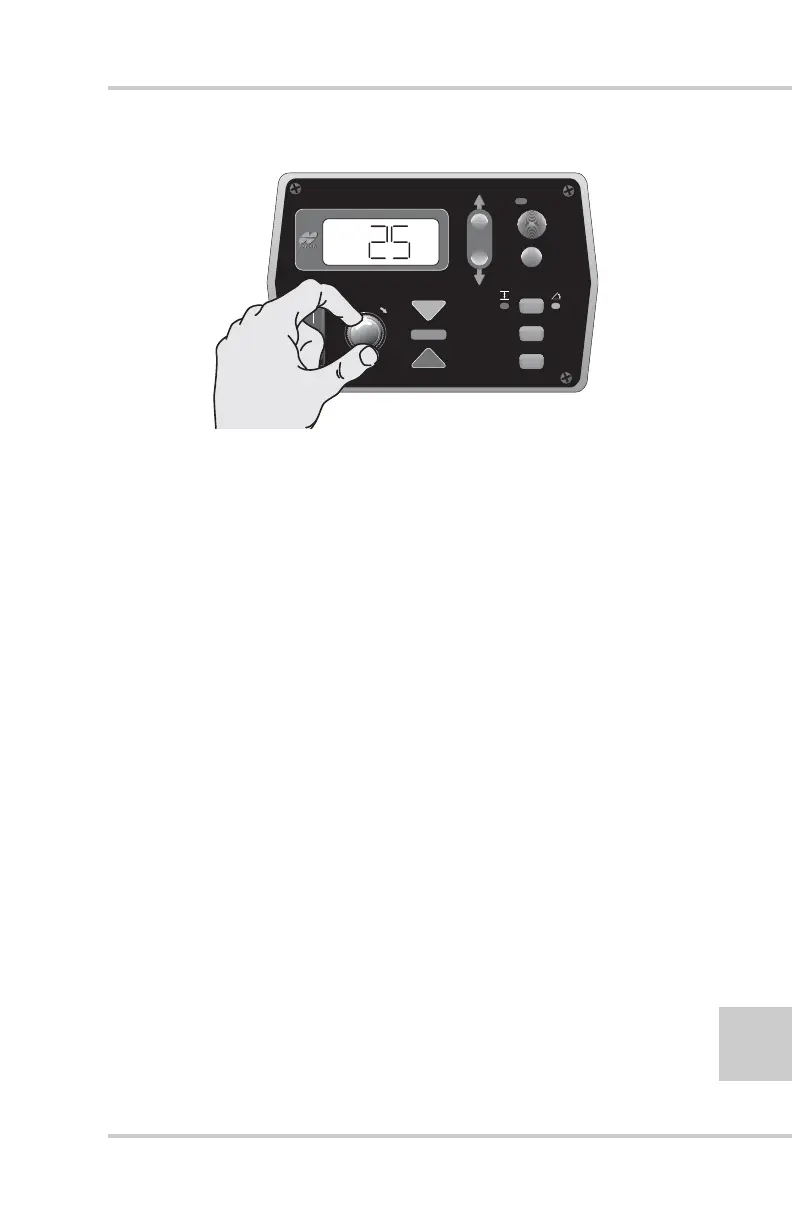Performance Menu Settings
P/N 7010-0341 www.topconpositioning.com
4-21
Figure 4-26. Selecting Gain Menu Option
3. Press the Auto button again to store value.
4. Rotate the Grade Adjustment Knob to access another item
in the Performance Menu, or press the Set/Menu button to
exit.
Gain (Slope Control)
This setting determines the speed at which System Five allows
the tow point cylinders to adjust to a change in slope. For faster
hydraulic response, increase the gain value. For slower
hydraulic response, decrease the gain value.
The objective is to set the gain so the screed reacts to the
change in grade quickly but without “overshooting” on-grade.
Slope gain should not be set at a higher value than the elevation
gain on the other side of the paver.
• Gain Elevation Value Range: 1-200
• Factory Preset: 25
Before setting the Gain, ensure the machine's hydraulic flow
control valves are adjusted for proper cylinder speed according
to the manufacturer's recommendations. Typical cylinder speed
is 15-20 seconds for full up or down cylinder travel.
FiveSystem
AU
TO
S
UR
VEY
SET
(M
E
NU
)