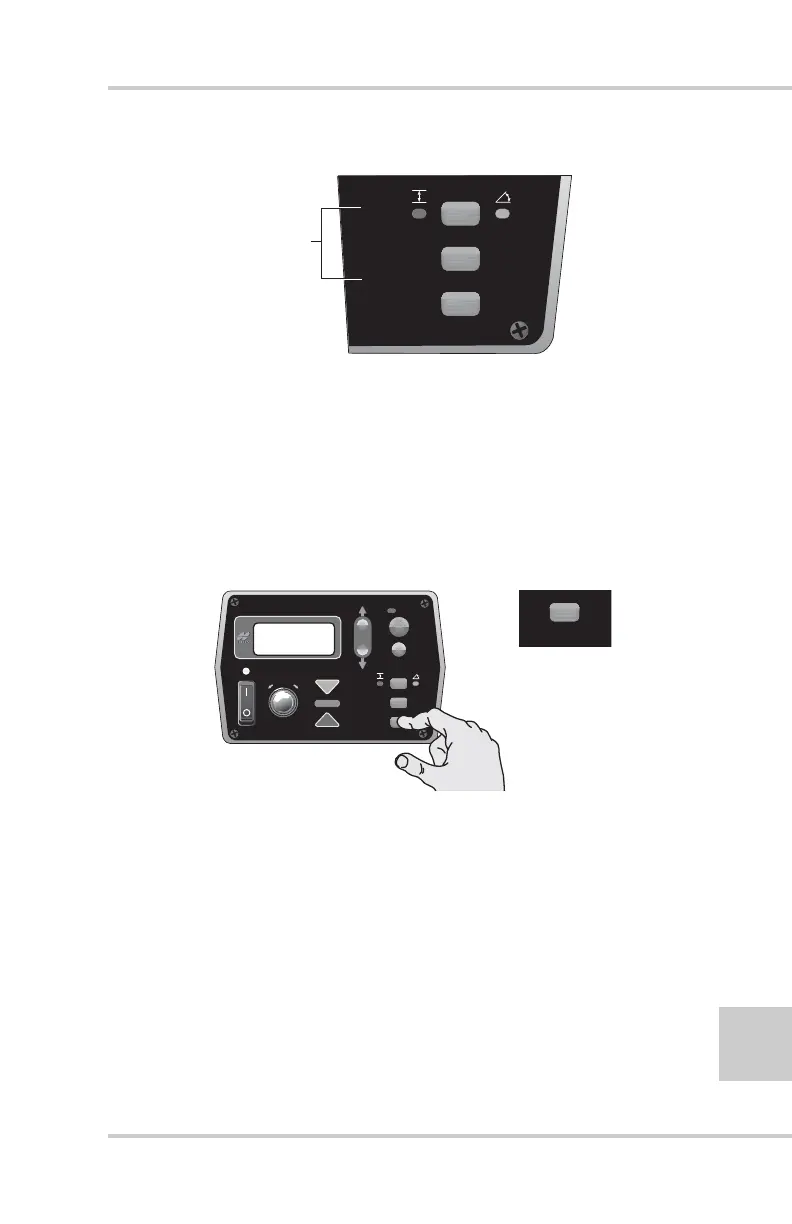Control Box
P/N 7010-0341 www.topconpositioning.com
4-7
Figure 4-8. Function Indicator LEDs
Set/Menu Button
The Set/Menu button (Figure 4-9) has two functions:
• Set Mode – used to change the reference number viewed on
the display to a desired value.
• Menu Mode – used to access the performance menu.
Figure 4-9. Set/Menu Button
Using the Set Mode
The Set mode is used to change the reference number
viewed on the display to a desired value. The reference
number is used to set the elevation or slope display number.
1. Press and hold the Set/Menu button.
2. Dial in the desired value using the Grade Adjustment
Knob. Both the grade correction indicator lights and the
double arrows light up.
SET
(ME
NU
)
S
UR
C
O
N
ELEV
A
VG
F
un
c
t
ion
I
ndi
ca
t
o
r
LE
D
s
SET
(MENU)
FiveSystem
AU
TO
S
UR
VEY
SET
(ME
NU
)