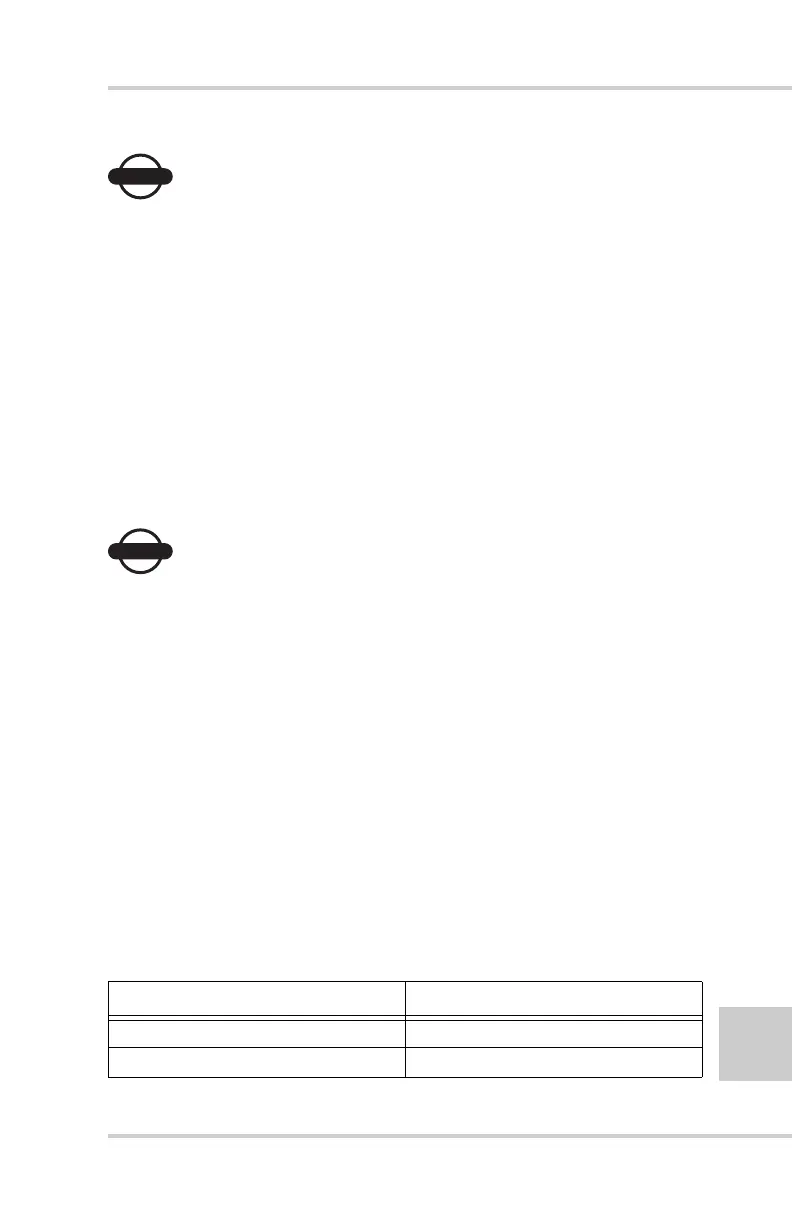Performance Menu Settings
P/N 7010-0341 www.topconpositioning.com
4-23
NOTICE
NOTICE
Do not set slope gain at a higher value than the
elevation gain on the other side of the paver. A
higher value may cause the slope to be over
reactive.
Valve Offset
The valve offset is the minimum amount of electrical signals
sent to the valve which causes the hydraulic cylinder to move.
If the valve offset is too small, the sensor will not reach on-
grade. Likewise, if the valve offset value is too large, the sensor
will move too much and overshoot On-Grade.
NOTICE
NOTICE
Valve offsets should be the first performance
menu function completed.
Valve offsets should be set before adjusting elevation and slope
gains, and averaging. The paver should be run until the
hydraulic oil is at normal operating temperature before the
value offset function is preformed. Once they are set, valve
offsets should not need to be adjusted unless the Control Box
has been moved to a new paver, or the hydraulic performance
has changed.
• Valve Offset value range – 1 to 999
• Factory preset – 135
Table 4-3 lists suggested valve offsets for different valve types.
Table 4-3. Suggested Valve Offsets
Valve Offset
Solenoid 135
Proportional 350