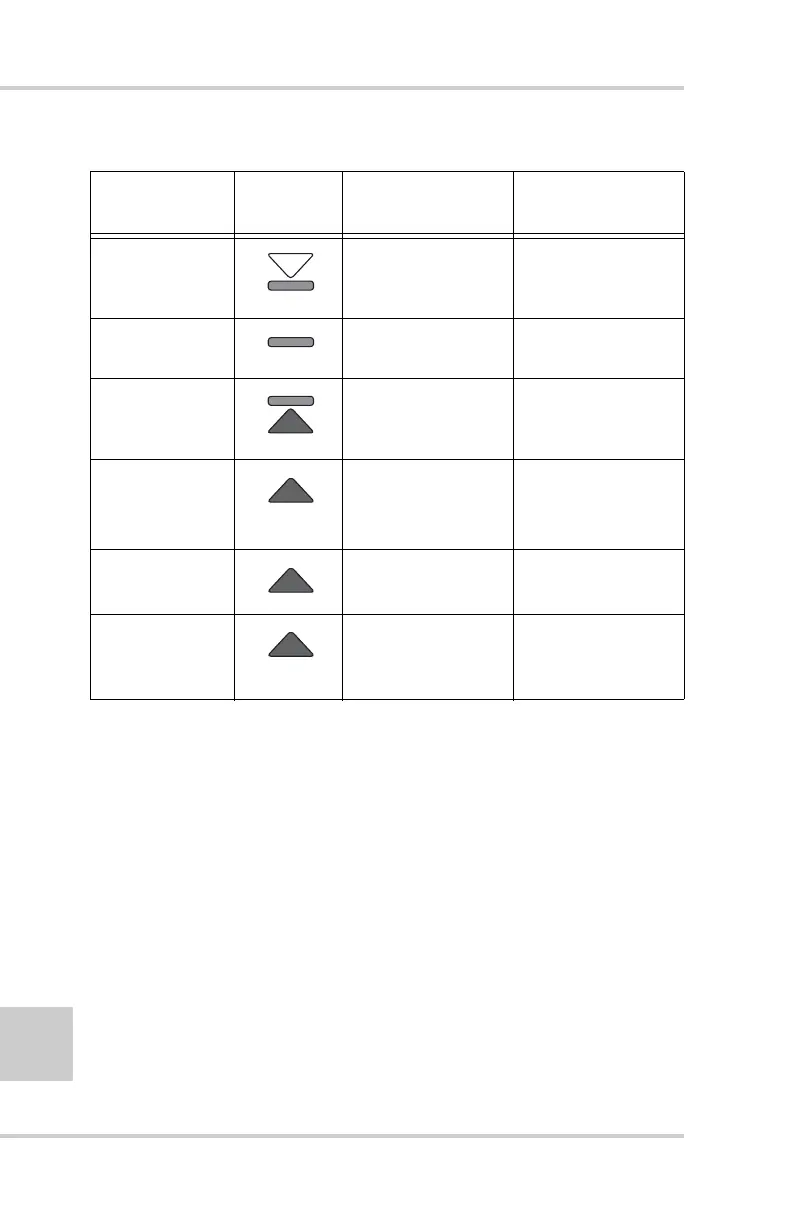Operation & Menu Settings
Topcon Paver System Five Operator’s Manual
4-6
Function Indicator LEDs
The function indicator LEDs (Figure 4-8 on page 4-7) are
located below the jog button and next to the slope/elevation,
cross communication, and set/menu buttons:
• CON – indicates the box is in Control Mode.
• SUR – indicates the box is in Survey Mode.
• ELEV – indicates the LCD displays the current elevation.
• AVG – indicates the LCD displays the calculated average
elevation.
Blinking yellow
down arrow w/
green bar
Within .02
' of grade
Within .5% of grade
Blinking green
bar
On grade On grade
Blinking red up
arrow w/ green
bar
Within .02
' of grade
Within .5% of grade
Blinking red up
arrow
Below grade;
between .02
' and
.05
'
Below grade,
between .5% and
1%
Solid red up
arrow
Below grade;
between .05
' and .2'
Below grade,
between 1% and 2%
Slowly blinking
red up arrow
Out of range;
beyond .2
' below
grade
Beyond 2% below
grade
Table 4-1. LED Indications for Elevation/Slope Control (Continued)
LED Display
LED
Elevation
Description
Slope Description