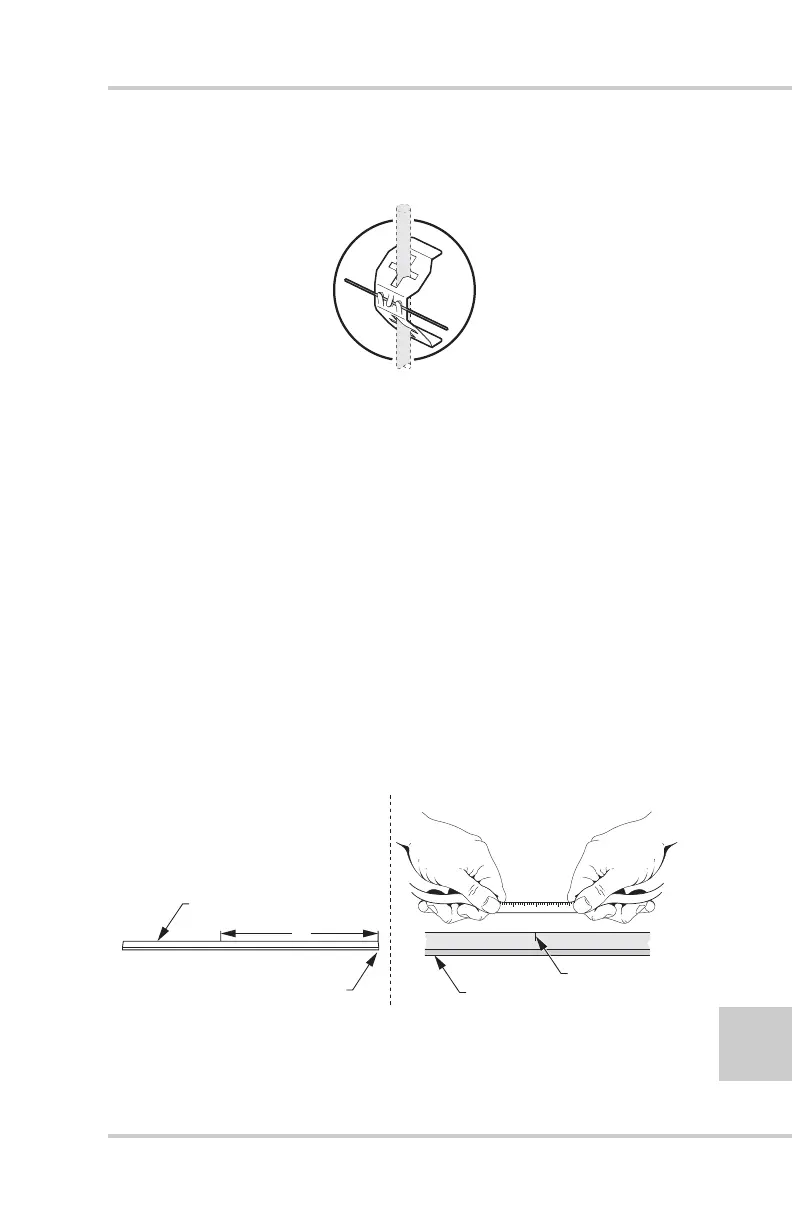Setting Elevated Stringline
P/N 7010-0341 www.topconpositioning.com
3-7
3. After the stringline has been pulled tight, place it into the
“fingers” of each Sonic Grade Clip (Figure 3-8).
Figure 3-8. Place Stringline in Clip
4. Decide what the Sonic Stringline hike-up (the distance from
Finished Grade to the Sonic Stringline) should be; in this
example, two feet.
Making a Cut/Fill Lath
Once you have the stringline setup, fine-tune the height of the
stringline above the grade. To do this, make a cut/fill lath using
a lath and a Topcon Cut/Fill Decal.
1. Assemble the required number of laths for the job.
2. Measure from the bottom of the lath to the desired height
above grade, and make a mark at that point. Place the Cut/
Fill Decal on the lath with “0” at the marked point
(Figure 3-9).
Figure 3-9. Measure Height Above Grade and Place Cut/Fill Decal
0
1
1
SET "0" ON DECAL
AT 2.0' MARK FRO
BOTTOM OF LATH
2.0'
LATH
LATH
BOTTOM