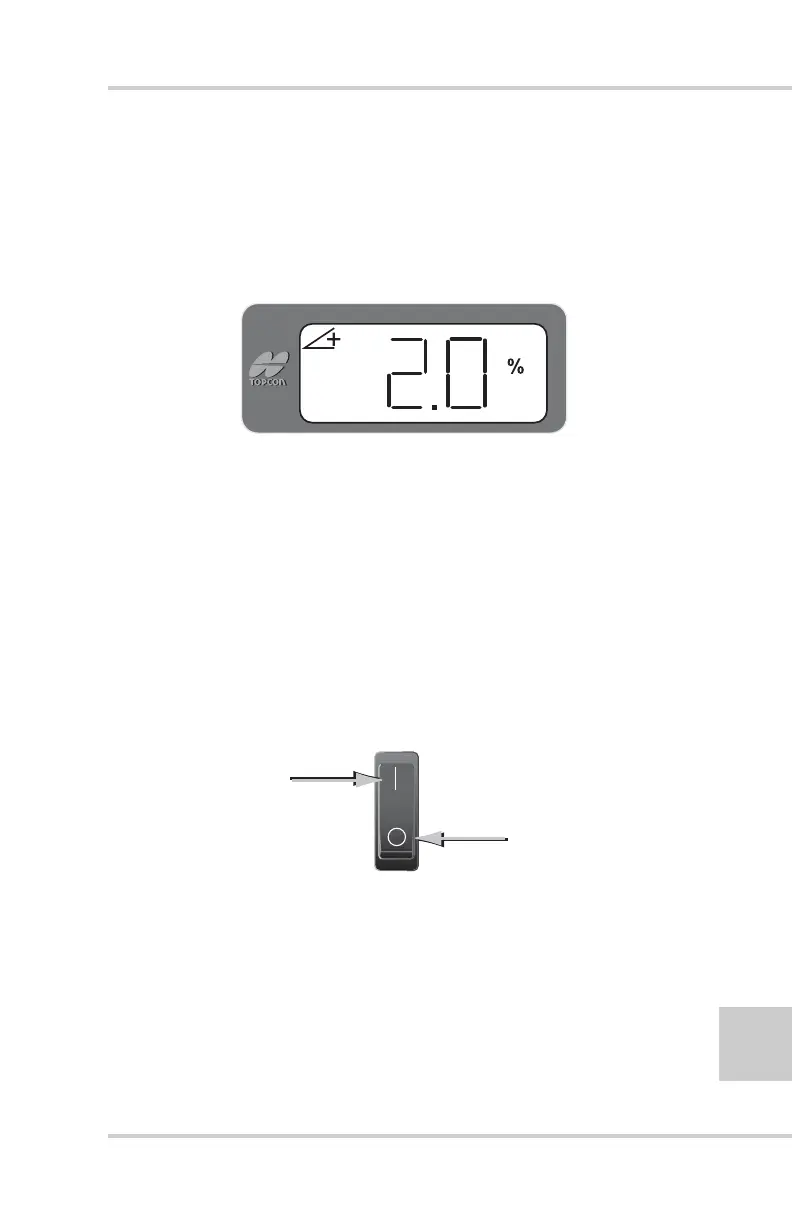Control Box
P/N 7010-0341 www.topconpositioning.com
4-3
LCD
The LCD (Liquid Crystal Display) allows the operator to view
text and graphic symbols that represent elevation or slope
settings that System Five
TM
currently maintains for the paver
(Figure 4-2).
Figure 4-2. LCD Display
Light Sensor for LED Display
The light sensor monitors ambient light to adjust the brightness
of the LED display for better visibility.
The light sensor is located above the power switch.
Power Switch
The power switch (Figure 4-3) for the System Five Control Box
turns it on and off.
Figure 4-3. Power Switch
O
N
OFF
