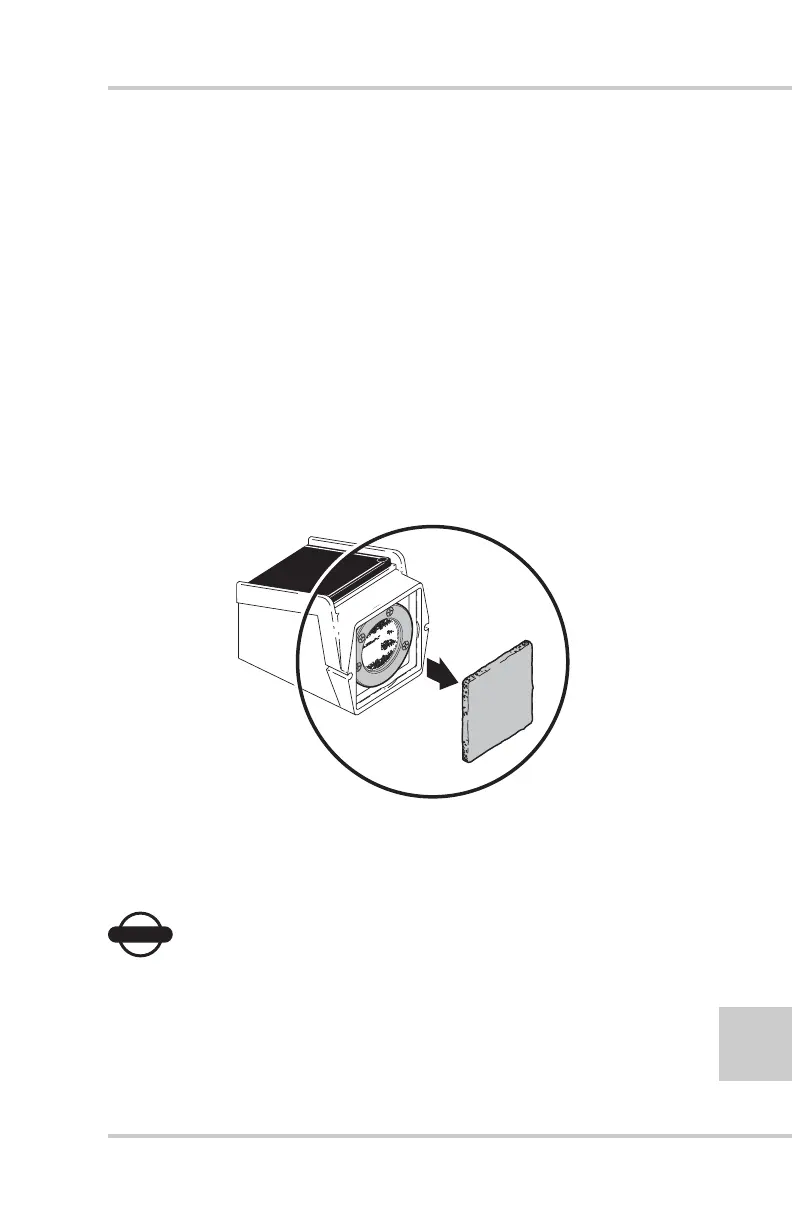Sonic Tracker II Transducer Replacement
P/N 7010-0341 www.topconpositioning.com
8-3
4. After spraying the Transducer with the detergent, fill the spray
bottle with clean water and rinse any residual detergent off of
the Transducer.
5. Allow the Sonic Tracker to thoroughly dry.
Sonic Tracker II Transducer
Replacement
If the ability of the Sonic Tracker II to “see” a sonic stringline or
other reference continues to be impaired, the transducer may be
damaged and needs replaced.
1. Remove and discard the Filter Foam—a new filter foam is
provided in the Transducer Replacement Kit (Figure 8-1).
Figure 8-1. Remove Filter Foam
2. Remove the four screws and the black retaining ring. Remove
and discard the “O”-Ring (Figure 8-2 on page 8-4).
NOTICE
NOTICE
Always remove and discard used “O”-Rings.
Used “O”-Rings are distorted and can loose
elasticity due to weather or exposure to diesel
fumes.