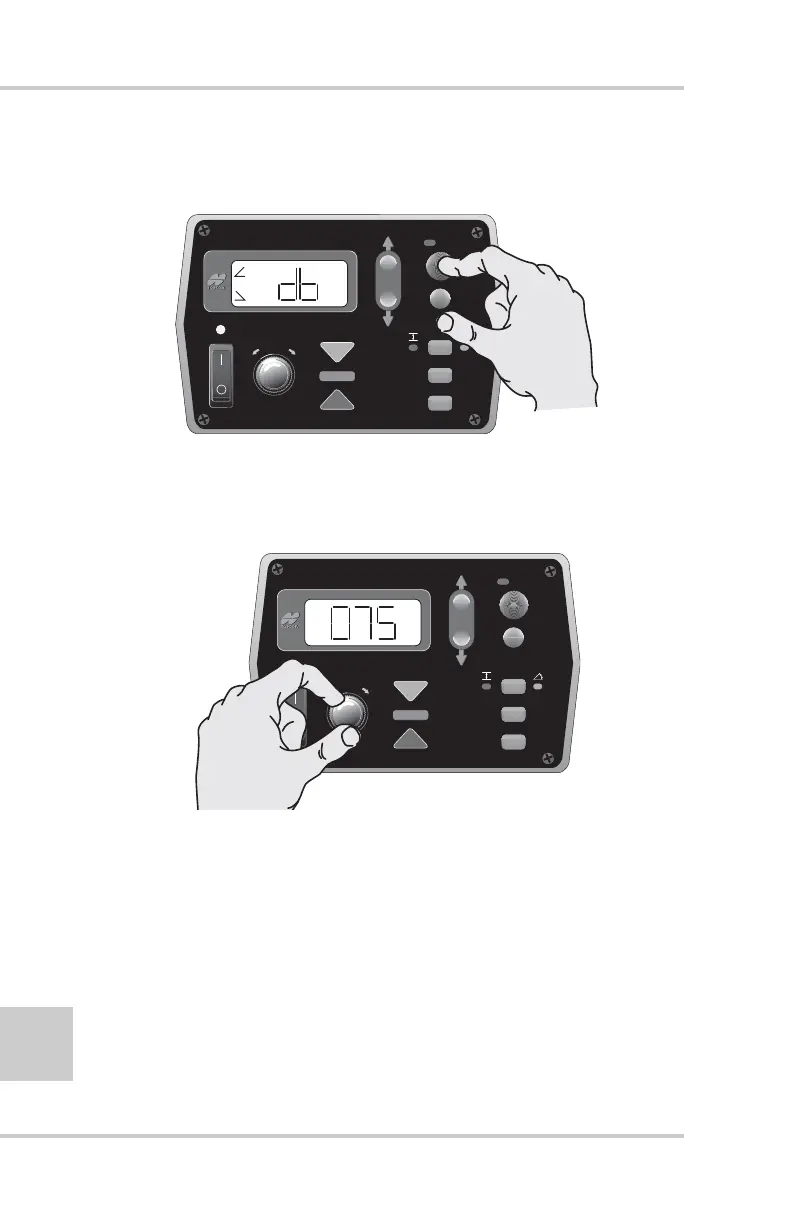Operation & Menu Settings
Topcon Paver System Five Operator’s Manual
4-30
1. From the Performance Menu, press the Auto button to
select Slope Deadband (Figure 4-37).
Figure 4-37. Selecting Slope Deadband
2. Turn the Grade Adjustment Knob to select the desired
value, typically 075 (Figure 4-38).
Figure 4-38. Select Value
3. Press the Auto button again to store the value.
4. Rotate the Grade Adjustment Knob to access another item
in the Performance Menu, or press the Set/Menu button to
exit.
FiveSystem
AU
TO
S
UR
VEY
SET
(M
E
NU
)
+
-
FiveSystem
AU
TO
S
UR
VEY
SET
(M
E
NU
)
%