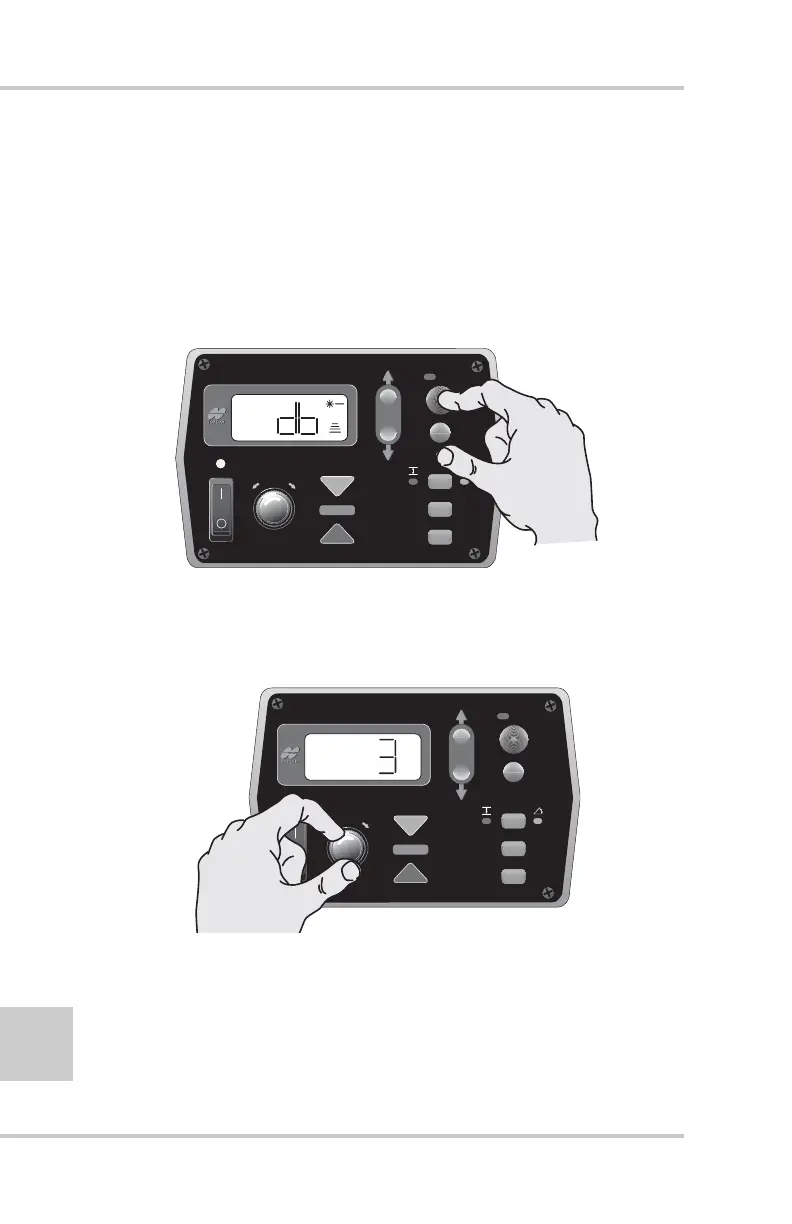Operation & Menu Settings
Topcon Paver System Five Operator’s Manual
4-28
down while the sensor tries to find On-Grade.
Too large of a deadband will not allow the sensor
to send grade corrections to the valves, causing
unwanted variations in the mat thickness.
1. From the Performance Menu, press the Auto button to
select Elevation Deadband (Figure 4-35).
Figure 4-35. Select Elevation Deadband
2. Turn the Grade Adjustment Knob to select the desired
value, typically 3mm (0.01') (Figure 4-36).
Figure 4-36. Select Value
3. Press the Auto button again to store the value.
4. Rotate the Grade Adjustment Knob to access another item
in the Performance Menu or press the Set/Menu button to
exit.
FiveSystem
AU
TO
S
UR
VEY
SET
(M
E
NU
)
FiveSystem
AU
TO
S
UR
VEY
SET
(M
E
NU
)