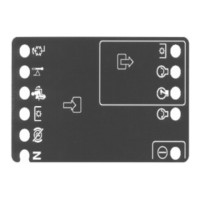UsingtheInfoCenterDisplayforTroubleshooting(continued)
•PTOThecomponentsnecessarytoengagethecuttingdecks.
•EngineThecomponentsnecessarytostartandruntheengine.
Ifamachineoperationismalfunctioning,thefollowingprocedurecanhelp
identifythecauseofthecomponentorcircuitwiringcausingthemalfunction.
1.Parkthemachineonalevelsurface,lowerthecuttingdecks,settheparking
brake,andshutofftheengine.
2.SetthekeyswitchtotheONpositionandnavigatetotheInfoCenter
DiagnosticScreen.
3.Select(highlight)themalfunctioningmachineoperationandpressthe
left/rightbutton(asindicatedbythe
atthebottomofthescreen).Forthis
example,thePTOoperationhasbeenselected(Figure146).
4.Select(highlight)theInputsandpresstheleft/rightbutton(asindicatedby
the
atthebottomofthescreen).
g189683
Figure147
1.Inputitems3.Downbutton
2.Left/rightbutton4.Menu/backbutton
Groundsmaster
®
4300-D
Page5–27
ElectricalSystem:Troubleshooting
16226SLRevC

