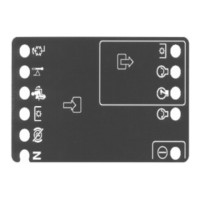UsingtheInfoCenterDisplayforTroubleshooting(continued)
g189684
Figure148
1.Qualieritems
3.Downbutton
2.Left/rightbutton4.Menu/backbutton
5.Manuallyoperateeachinputitemlisted(Figure147).Theinputconditionon
theInfoCenterdisplayshouldalternateONandOFFastheinputisswitched
openandclosed.IfONandOFFdonotalternateduringinputoperation,the
inputcomponentoritscircuitwiringisdamagedandshouldbetested;refer
toT estingtheElectricalComponents(page5–45).
InthePTOoperationexample,theonlyinputisthePTOswitch.IfONand
OFFdonotalternatewhentheswitchismovedbackandforthfromENABLE
toDISABLE,theswitchorthecircuitwiringfortheswitchisdamagedand
shouldbetestedasdescribed.
6.Pressthemenu/backbutton(asindicatedbytheatthebottomofthe
screen).Select(highlight)theQualiersandpresstheleft/rightbutton(as
indicatedbythe
atthebottomofthescreen).
Note:Allofthequaliersforthemachineoperationmustbeinthedesired
condition(
)beforetheoperationOutputscanbeenergized.
7.Manuallyoperateeachqualierlisted(Figure148).Thequalierconditionon
theInfoCenterdisplayshouldalternate
andasthequaliersconditionis
changed.If
anddonotalternateduringqualieroperation,thequalier
componentoritscircuitwiringisdamagedandshouldbetested;referto
TestingtheElectricalComponents(page5–45).
CAUTION
Itmaybenecessarytostartandruntheengine,raiseandlower
thecuttingdecks,orotherwiseoperatethemachineduringthe
troubleshootingprocess.
Ensurethatthemachineisinawellventilatedareaandkeepyour
handsandfeetawayfromthecuttingdecksandmovingpartswhile
troubleshootingtopreventpersonalinjury.
ElectricalSystem:Troubleshooting
Page5–28
Groundsmaster
®
4300-D
16226SLRevC

