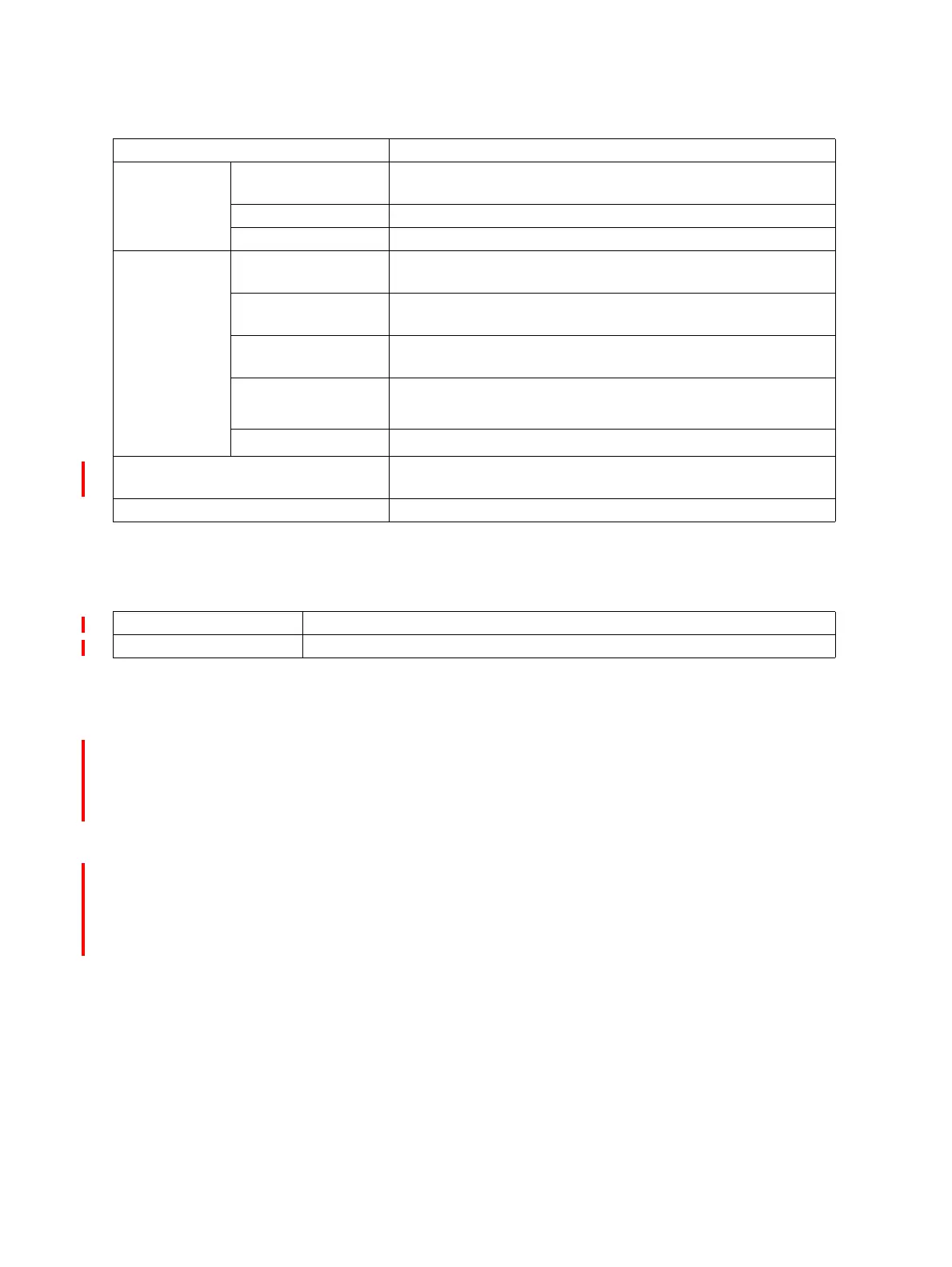e-STUDIO2008A/2508A/3008A/3508A/4508A/5008A © 2015 TOSHIBA TEC CORPORATION All rights reserved
SPECIFICATIONS/ACCESSORIES/OPTIONS/SUPPLIES
2 - 4
2.1.2 Copy
[ 1 ] Copy specifications
* Paper size: A3/LD or smaller.
[ 2 ] First copy time
[ 3 ] Copy speed (Copies/min.)
[ 3-1 ] Plain paper
Drawer, Bypass feeding: 60 g/m
2
to 80 g/m
2
LCF: 64 g/m
2
to 80 g/m
2
* “-” means “Not acceptable”.
* When originals are manually placed for single-sided, continuous copying.
* Plain paper is selected for the paper type.
* Acceptable range of output sheets:
• Drawers for A4, LT, B5, A5-R, ST-R, 8.5", SQ paper, PFP and LCF: within ± 0.5 sheets
• Bypass tray: within ± 2.0 sheets
• Others: within ± 1.0 sheet
* "Wait" may be displayed or the print speed may decrease depending on the usage environment or
print settings.
Storage capacity Memory is full
Original glass Original scanning
system
Flat surface scanning system
(the left rear corner used as guide to place originals)
Original type Sheets, books
Original size Max. A3/LD
Reversing
Automatic
Document
Feeder
(optional)
Original scanning
system
Fixed scanning system by feeding the original
(the center used as guide to place originals)
Original type Sheets (carbon, bounded or stapled originals cannot be
accepted)
Original size A3, A4, A4-R, A5-R, B4, B5, B5-R, FOLIO,
LD, LG, LT, LT-R, ST-R, COMPUTER
Original paper
weight
Single-sided copy: 35-157g/m
2
(9.3 lb. Bond - 58 lb. Cover)
Double-sided copy: 50-157g/m
2
(13.3 lb. Bond - 58 lb. Cover)
Original capacity
Max. 100 sheets (80 g/m
2
) (Stack height 16 mm)
Eliminated portion * Leading edges: 3.0 ± 2.0 mm, Trailing edges,
Side edges: 2.0 ± 2.0 mm
Multiple copying Up to 999 copies: Key in set numbers
20ppm/25ppm/30ppm Approx. 4.3 sec.
35ppm/45ppm/50ppm Approx. 3.6 sec.
