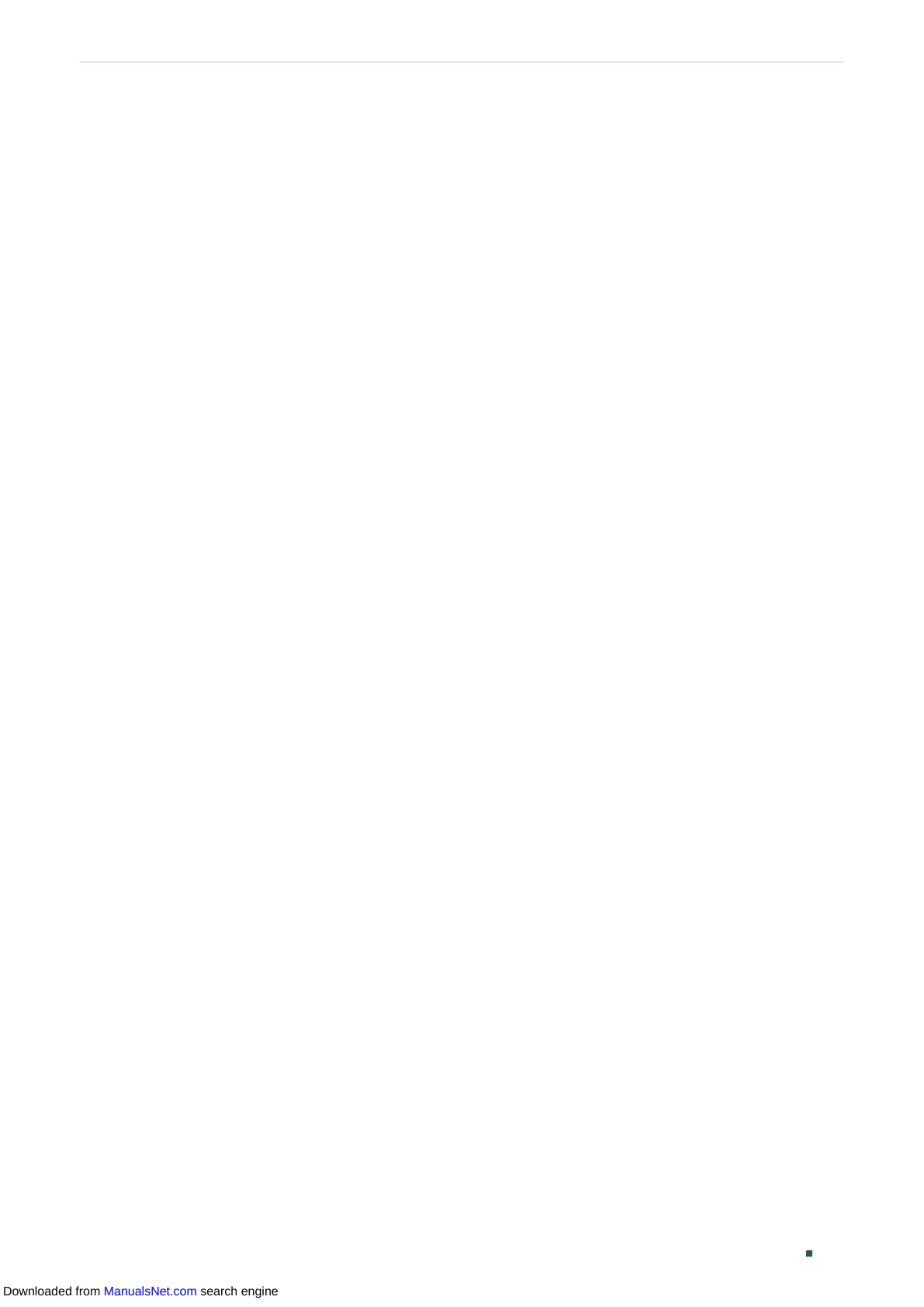Configuring System Logs Configuration Example
User Guide 831
3.4 Using the CLI
Configure the remote log host.
Switch#configure
Switch(config)# logging host index 1 1.1.0.1 5
Switch(config)#end
Switch#copy running-config startup-config
Verify the Configurations
Switch# show logging loghost
Index Host-IP Severity Status
----- ------- -------- ------
1 1.1.0.1 5 enable
2 0.0.0.0 6 disable
3 0.0.0.0 6 disable
4 0.0.0.0 6 disable
Downloaded from ManualsNet.com search engine
