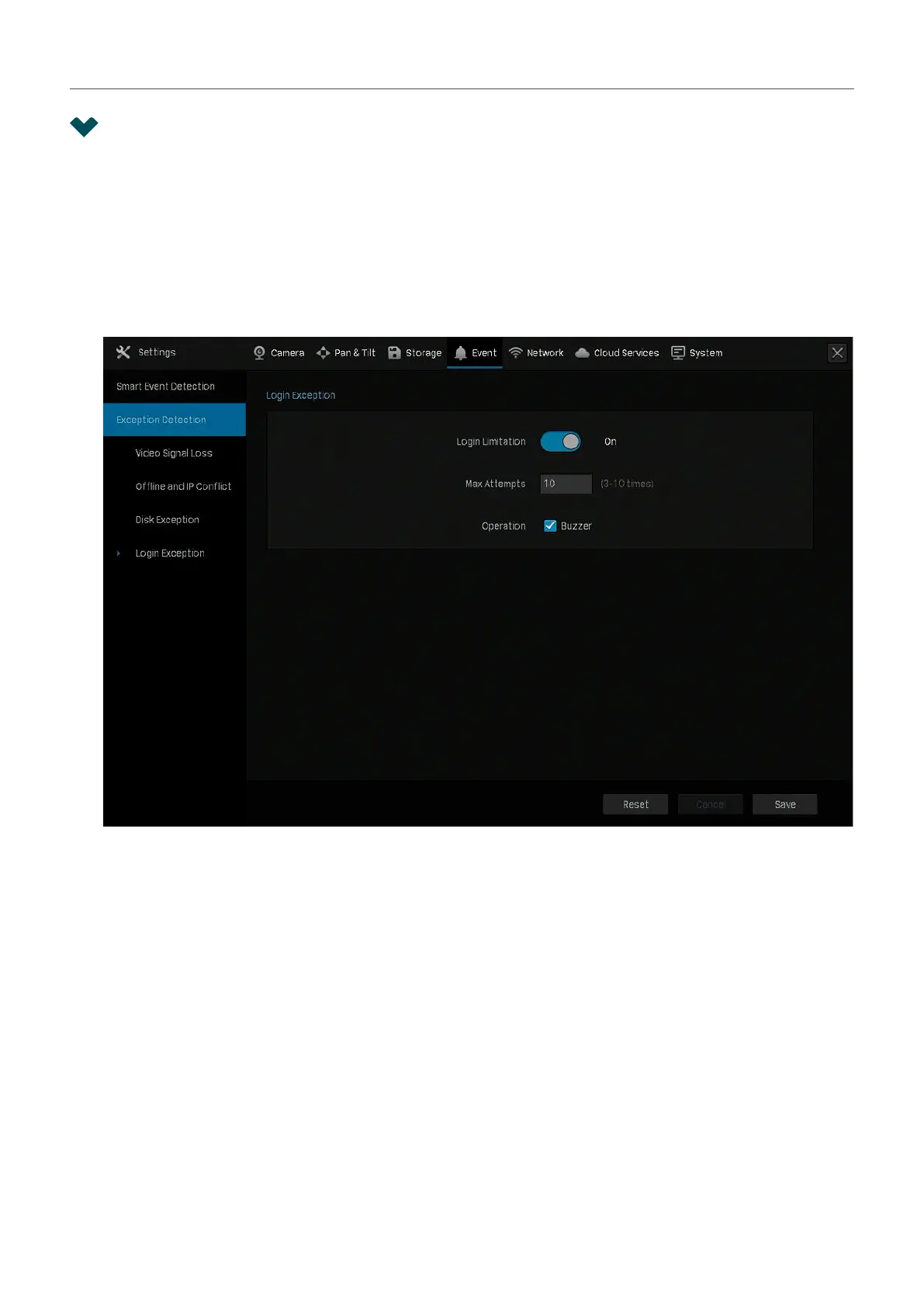105
Chapter 6 Events and Alerts
6. 8 Login Exception
Login limitation sets the maximum login attempts to protect the security of your NVR. The NVR will be
locked for 30 minutes if you enter the wrong password more than the specified attempts. You can set
the buzzer to alarm after the maximum login attempts is exceeded. Follow the steps below to finish the
configuration.
1. Right click on the Live View screen and click Settings in the pop-up main menu, then go to Event >
Exception Detection > Login Exception.
2. Enable Login Limitation to limit the login attempts:
3. Set the maximum login attempts. The number should between 3 and 10
4. (Optional) Enable Buzzer if you want the buzzer to alarm after the maximum login attempts are
exceeded.
5. Click Save to save the settings.
Note: To unlock the NVR and try to log in again, power the NVR off then power it on.
