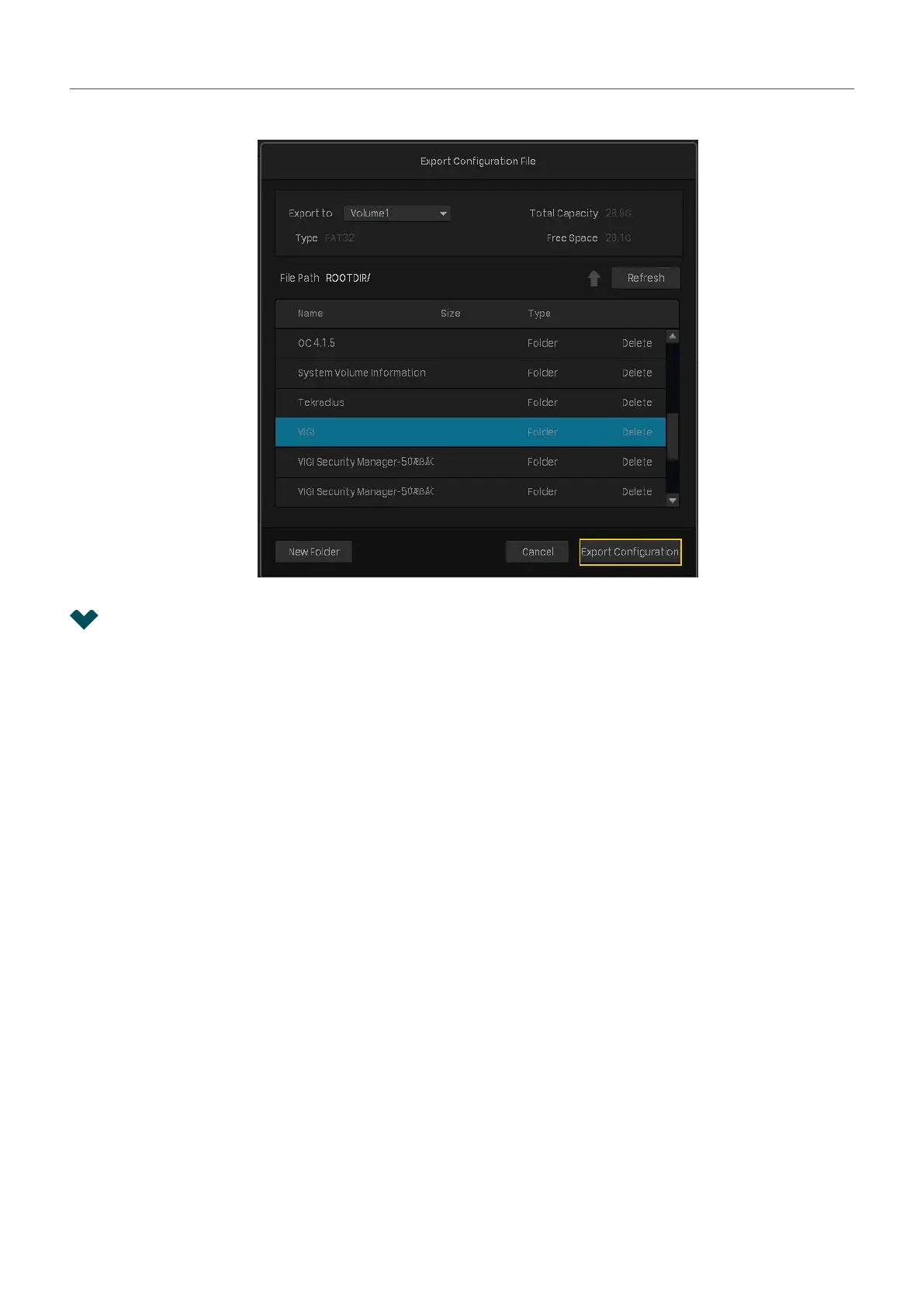131
Chapter 9 System Management
4. For configuration file export, select the file and click Export Configuration.
9. 6 View System Logs
The NVR uses logs to record, classify, and manage the messages of the system and devices. You can
search, view, and export the logs.
Note: To export logs, an USB external storage device is required.
Follow the steps below to search and export the logs.
1. Right click on the Live View screen and click Log in the pop-up Main Menu. Go to System Logs >
System Logs.
