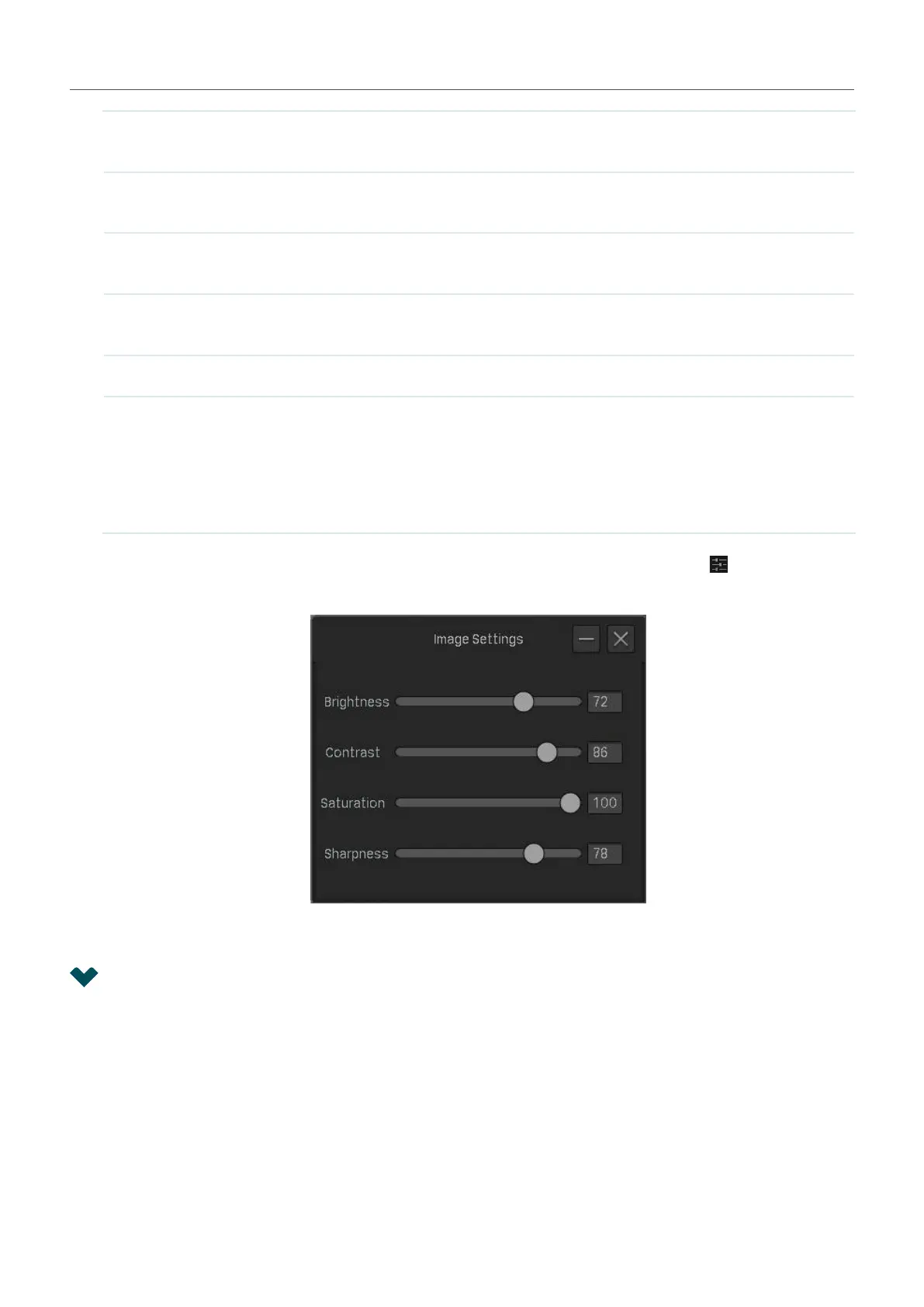37
Chapter 2 Configure Your Network Camera
Brightness Adjust the brightness of image. The image gets brighter when the value
increases.
Contrast Adjust the contrast of image. The image contrast gets stronger when the
value increases.
Saturation Adjust the saturation of image. The color of image gets richer when the value
increases.
Sharpness Adjust the sharpness of image. The image gets sharper when the value
increases.
Mirror Mode Select a mirror mode. When you select Off, the image displays normally.
Wide Dynamic Wide Dynamic can improve the image effects in backlit scenes.
Auto: The camera adjust the image effects automatically.
Manual: You can adjust the image effects manually. The effects get stronger
when the value increases.
You can also select a channel on the Live View screen to reveal the toolbar and click
to edit the basic
parameters.
2. 4 Configure OSD Settings
You can configure OSD (On Screen Display) to edit the information displayed in Live View and recordings.
Follow the steps below to configure OSD.
1. Right click on the Live View screen and click Settings in the pop-up Main Menu. Go to Camera >
Display > OSD.
