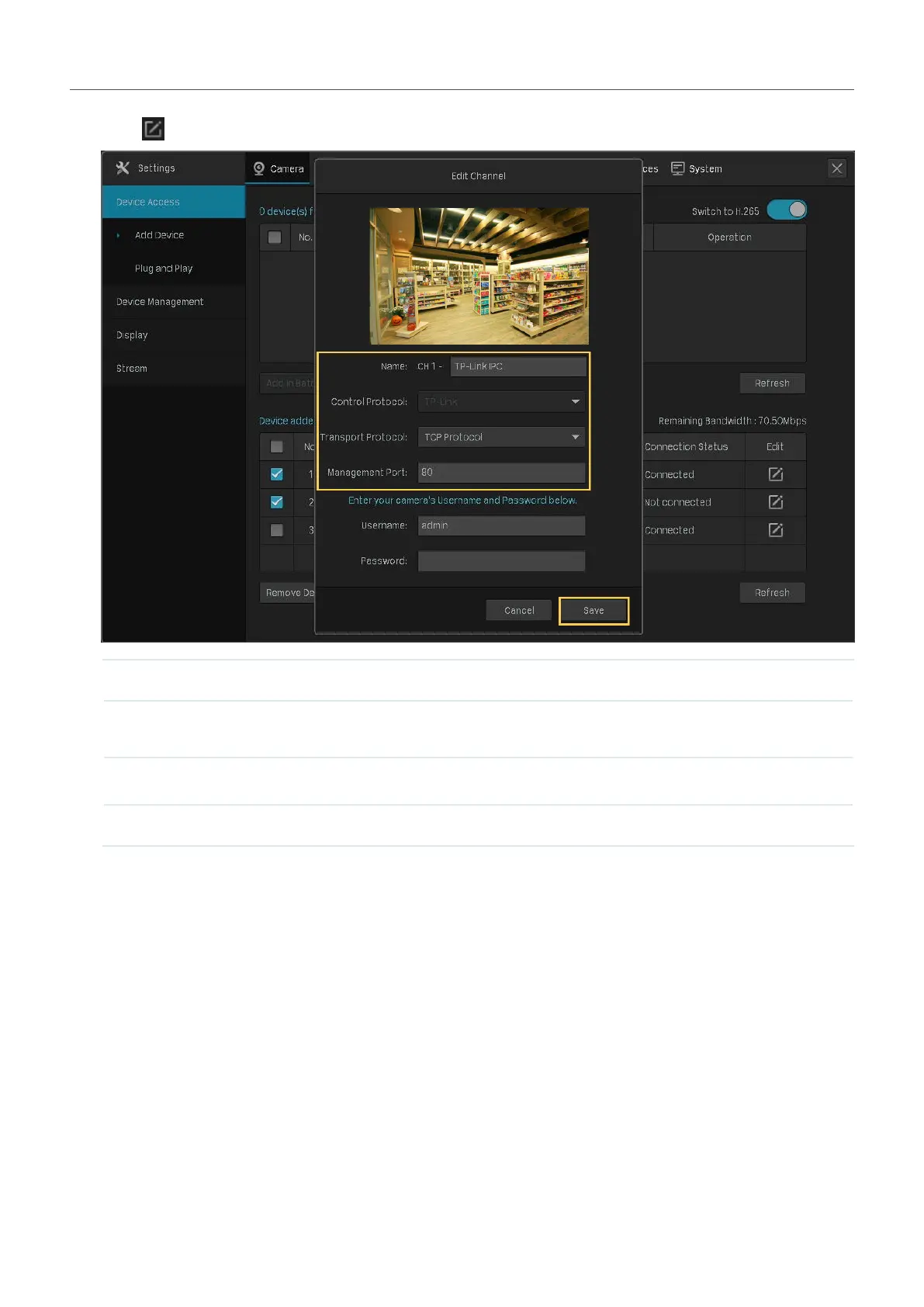49
Chapter 2 Configure Your Network Camera
2. Click in the table and modify the name, protocols, and management port. Click Save.
Name Specify the camera name.
Control Protocol
Display the protocol used to control the camera.
Transport Protocol
Displays the protocol used for communication.
Management Port Specify the management port.
2. 8. 2 Change the Password and Reset Email
You can change the device password and reset email to enhance the security.
1. Right click on the Live View screen and click Settings in the pop-up Main Menu. Go to Camera >
Device Management > Password Management.
