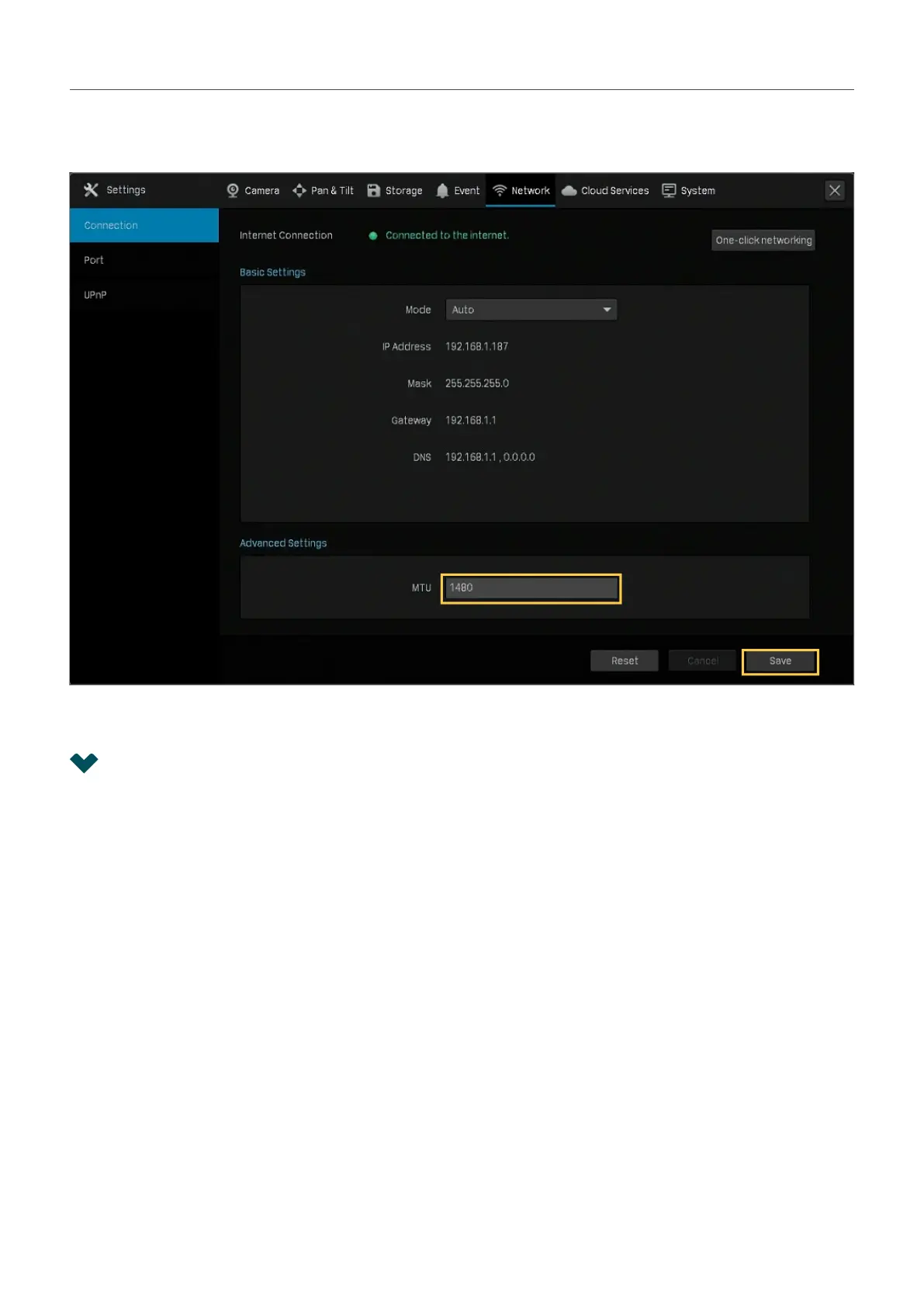110
Chapter 7 Network Management
To configure MTU, right click on the Live View screen and click Settings in the Main Menu. Go to Network
> Connection. Specify MTU and click Save.
7. 2 Configure Ports
In Port, you can configure the HTTPS port and service port of NVR that can be used to access the NVR
through the network. When managing and monitoring the devices via VIGI Security Manager or the VIGI
app, the ports configured here are used for communications of corresponding protocols.
